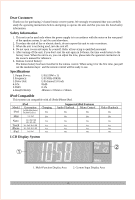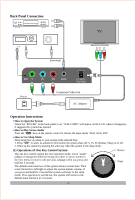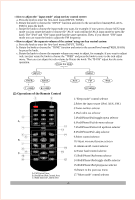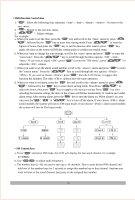Pyle PIP711 PIP711 Manual 1 - Page 4
Back Panel Connection, Operation Instructions
 |
View all Pyle PIP711 manuals
Add to My Manuals
Save this manual to your list of manuals |
Page 4 highlights
Back Panel Connection FM Y Pr Pb AUX DC INPUT 21V 3A Power Component Video Out AC Adaptor Operation Instructions How to Open the System When the "POWER" in the back panel is on, "WELCOME" will appear on the LCD, when it disappears, it suggests the system has opened. How to Play Stereo Audio Press the " " key on the remote control to choose the input mode "iPod, AUX, FM". How to Use Sleep Mode Sleep mode lets you sleep to your system at the selected time. 1. Press " " to select an amount of time before the system shuts off: 5, 15, 30 minutes, Sleep on or off. 2. Wake up the system by pressing the same key when the system in the sleep mode. (1) Operations of One Key Control System The one key control system has two operation mode, one is "rotate" (adjust or change the different menu), the other is "press" (enter to the next menu or return to the previous subpage when you press and hold for 2 second). The default main interface of this system shows current time. Then rotate the knob to left/right to adjust the system master volume, if you press and hold for 2 second the system will enter to the sleep mode. If no operation is carried out, the system will return to the default main interface in 5 seconds. Rotate Press .3.