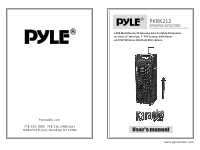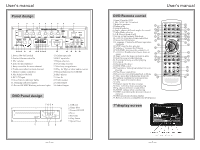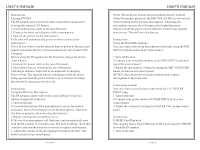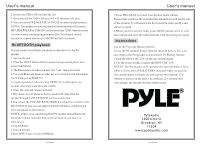Pyle PKRK212 User Manual - Page 2
Panel design, DVD Panel design, DVD Remote contol, display screen - pro
 |
View all Pyle PKRK212 manuals
Add to My Manuals
Save this manual to your list of manuals |
Page 2 highlights
Panel design 1 2 3 4 5 6 7 8 9 POWER ON PKRK212 PRO AUDIO PA SYSTEM ON OFF 1200W OFF RECHARGE GUITAR.VOL MIC.VOL ECHO BASS GUITAR MIC1 INPUT REPEAT NEXT PREV PLAY TREBLE VOLUME MIC PRIORITY INPUT DC12V VIDEO INPUT AUDIO LOWBATT POWER 12"Portable PA Speaker w/ DVD Player/7"TFT Screen/ One VHF Wireless Micrphone and Bluetooth System AUX-IN OUTPUT INPUT OUTPUT 10 11 12 13 14 15 16 17 18 19 20 21 22 23 24 1.Power ON/OFF switch 2.Guitar Volume controller 3.Mic volume 4.Echo for microphones 5.Bass controller for main channel 6.Treble controller for main channel 7.Master volume controller 8.Mic Priority ON/OFF 9.DC 12V Input 10.Low battery indicator lights 11.Charging indicator lights1 12.Power ON/MP3 Working indicator lights 13.Guitar Input slot 14.MIC input slot 15.Input selectors 16.Next song selector 17.Previous song selector 18.Play for Mp3 or other audio sources 19.Repeat function for USB/SD 20.Mp3 player 21.Aux-In 22.Video output 23.Audio Input 24.Audio Output DVD Panel design USB 2 1.USB slot 2.Game Slot 3.Power ON/OFF 4.Next 5.Previous 6.Play/Pause 7.Open/Close DVD Remote contol 1.Open/Close for DVD 2. PAL/NTSC/AUTO switch 3.Mute for speakers 4.Radom play 5.Subtitle selector 6.Angle: choose different angles for visual 7.Vidoe Mode selector 8.A-B: Repeat from A to B 9.Set up: set up for many functions 10.11.28.30. Four directions controllers 12.Menu for DVD player 13.Language: Choose to different operation language 14.STOP:stop the disc playing 15.Volume +: increase the Volume 16.VOLUME-:decrease the volume level 17.1-10.10+: Numbers for choose discs or songs 18.Time: select the time you want to play 19.Next for song or other playing 20. Previous for song or other playing 21.Forward 22.Backward for discs 23.DVD/USB switch 24.Programme: make programmer for your playing 25.Play/Pause controllers 26.Reset: reset for all playing back to Menu 27.Title: press this will playing from title 29.Confirm: confirm for your operation 31.PBC: open all menu for discs 32.View 33.Repeat: repeat for disc or songs 34.Slow: will slow down your playing 35.Eq, choose different sound effect 36.ZOOM: enlarge what you playing 37.STEP: step playing the present videos or pictures 38.OSD:operation situation display 39. Power: power in or standby your DVD player 7"display screen 12 3 4 56 7 8 9 0 10+ TIME