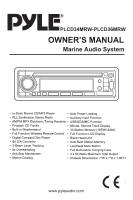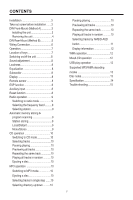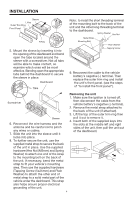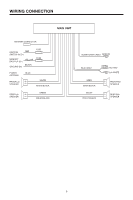Pyle PLCD36MRW Owners Manual - Page 2
Contents
 |
View all Pyle PLCD36MRW manuals
Add to My Manuals
Save this manual to your list of manuals |
Page 2 highlights
CONTENTS Installation 3 Take out screw before installation .......3 DIN Front-Mount (Method A 3 Installing the unit 3 Removing the unit 4 DIN Rear-Mount (Method B 5 Wiring Connection 6 Operation 7 Location of keys 7 Switching on/off the unit 8 Sound adjustment 8 Loudness 8 Equalization 8 Subwoofer 8 Display 8 Remote sensor 8 ESP function 8 Auxiliary input 8 Reset function 8 Radio operation 9 Switching to radio mode 9 Selecting the frequency band ..........9 Selecting station 9 Automatic memory storing & program scanning 9 Station storing 9 Local/Distant 9 Mono/Stereo 9 CD operation 10 Switching to CD mode 10 Selecting tracks 10 Pausing playing 10 Previewing all tracks 10 Repeating the same track 10 Playing all tracks in random ...........10 Ejecting a disc 10 MP3 operation 10 Switching to MP3 mode 10 Ejecting a disc 10 Selecting tracks in single step .......10 Selecting directory up/down ..........10 Pausing playing 10 Previewing all tracks 10 Repeating the same track 10 Playing all tracks in random ...........10 Selecting tracks by AMS/D-AUD button 11 Display information 12 WMA operation 12 Mixed-CD operation 12 USB play operation 12 Supported MP3/WMA decoding modes 13 Disc notes 13 Specification 14 Trouble shooting 15 2