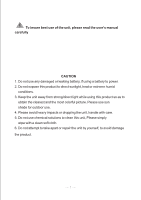Pyle PLCMHD80 User Manual - Page 4
Product description
 |
View all Pyle PLCMHD80 manuals
Add to My Manuals
Save this manual to your list of manuals |
Page 4 highlights
1. Product description 1. 1 Front view: 11 MODE MENU /F1 /F2 F3 F4 10 9 8 7 6 5 4 3 2 1 1. Power indicator light: when power on/standby, it turns red; when signal in, it turns green. 2. : Power on/off 3. F4:custom button, enter secondary menu item f(self-defined button), then self-define the function that user need 4. F3: custom button same as F4 operation 5. ^/F2: Multi button. in OSD Menu for up adjustment, it can be custom button when not in OSD, See F4. 6. v/F1: Multi button. in OSD Menu for down adjustment, it can be custom button when not in OSD, See F4. 7. MENU: Menu button 8. >: Volume up, in OSD menu to increase the value of analog in the menu. 9.

1. Product description
1. 1 Front view:
MODE
MENU
/F1
/F2
F3
F4
10
9
8
7
6
5
4
3
2
1
11
1.
Power indicator light: when power
on/standby, it turns red; when signal in,
it turns green.
2.
: Power on/off
3. F4:
custom button, enter secondary menu item f(self-defined button), then
self-define the function that user need
4. F3:
custom button same as F4 operation
5. ^/F2:
Multi button. in OSD Menu for up adjustment, it can be custom button
when not in OSD, See F4.
6. v/F1:
Multi button. in OSD Menu for down adjustment, it can be custom
button when not in OSD, See F4.
7. MENU:
Menu button
8. >:
Volume up, in OSD menu to increase the value of analog in the menu.
9. <:
Volume down, in OSD menu to decrease the value of analog in the menu.
10. MODE:
Signal Switch Button.
11.
LCD Display.
3