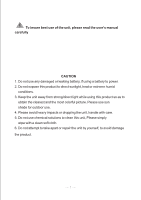Pyle PLCMHD80 User Manual - Page 5
Rear view
 |
View all Pyle PLCMHD80 manuals
Add to My Manuals
Save this manual to your list of manuals |
Page 5 highlights
1.2 Rear view: 1 USB UPGRADE 2 OSD Controller 3 4 AV 5 HDMI 8 _ 6 + DC 12V 7 1. USB Update Port. 2. OSD Controller input, Can insert OSD Controller into this port, to have a remote operation on the parameters of the monitor. 3. : Earphone insert. 4. AV: AV signal input, to input the AV signal into the monitor through the assorted port. 5. HDMI: HDMI (High Definition Multimedia Interface) signal input. _ 6. DC + 12V :DC power input interface, pole of the power should match the image. 7. Battery Plate (Only compatible with Canon LP-06). 8. Built-in Speaker 4

AV
HDMI
DC 12V
_
+
USB
UPGRADE
OSD
Controller
1.
USB Update Port.
2.
OSD Controller input, Can insert OSD Controller into this port, to have a
remote operation on the parameters of the monitor.
3.
:
Earphone insert.
4. AV:
AV signal input, to input the AV signal into the monitor through the
assorted port.
5. HDMI:
HDMI (High Definition Multimedia Interface) signal input.
6.
:
DC power input interface, pole of the power should match the
image.
7.
Battery Plate (Only compatible with Canon LP-06).
8.
Built-in Speaker
1.2 Rear view:
1
2
3
4
5
6
7
8
DC 12V
_
+
4