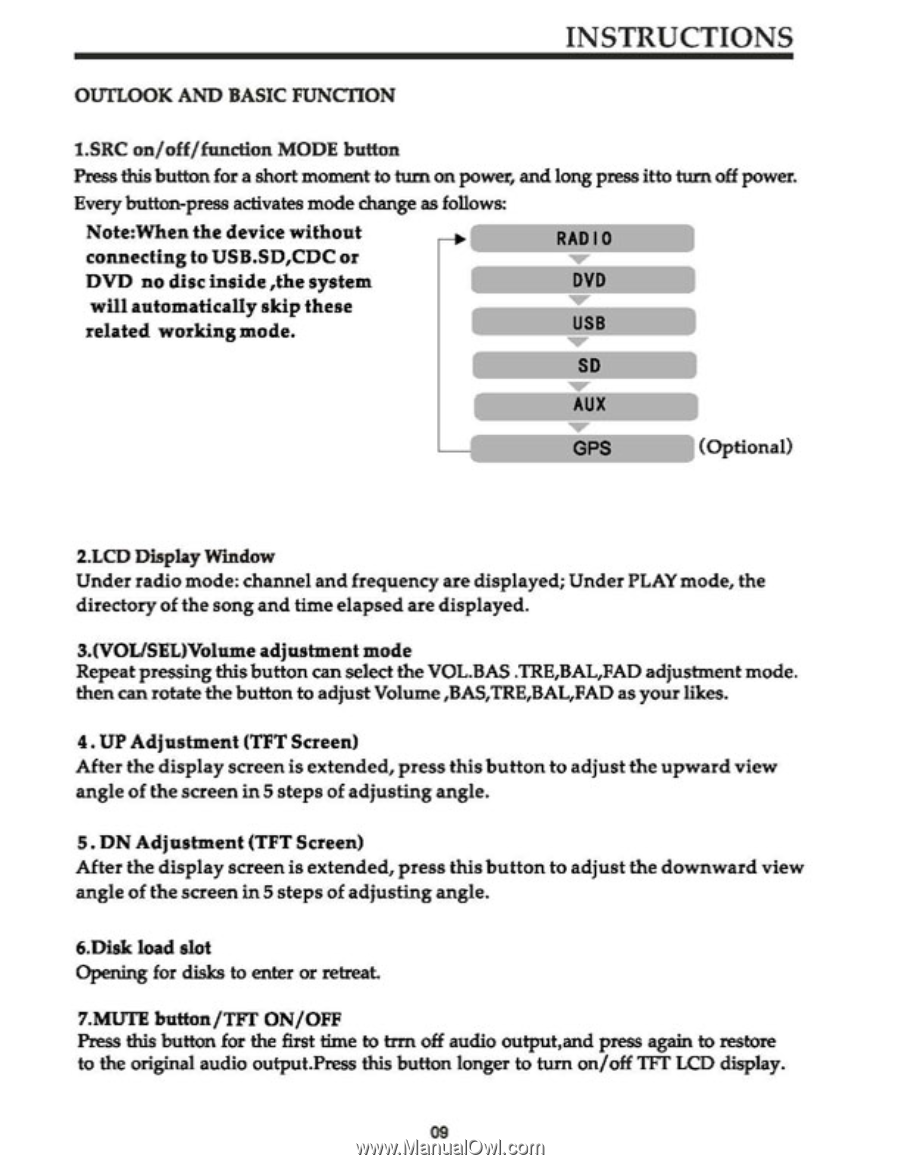Pyle PLD7MU PLD7MU Manual 1 - Page 9
BAS,TRE,BAL,FAD
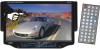 |
View all Pyle PLD7MU manuals
Add to My Manuals
Save this manual to your list of manuals |
Page 9 highlights
INSTRUCTIONS OUTLOOK AND BASIC FUNCTION 1.SRC on/off/function MODE button Press this button for a short moment to turn on power, and long press itto turn off power. Even button-press activates mode change as follows: Note:When the device without connecting to USB.SD,CDC or DVD no disc inside ,the system RADIO DIM will automatically skip these related working mode. USB SD AUX GPS (Optional) 2.LCD Display Window Under radio mode: channel and frequency are displayed; Under PLAY mode, the directory of the song and time elapsed are displayed. 3.(VOUSEL)Volume adjustment mode Repeat pressing this button can select the VOL.BAS .TRE,BAL,FAD adjustment mode. then can rotate the button to adjust Volume ,BAS,TRE,BAL,FAD as your likes. 4. UP Adjustment (UT Screen) After the display screen is extended, press this button to adjust the upward view angle of the screen in 5 steps of adjusting angle. 5. DN Adjustment OTT Screen) After the display screen is extended, press this button to adjust the downward view angle of the screen in 5 steps of adjusting angle. 6.Dfsk load slot Opening for disks to enter or retreat 7.MUTE button/TFT ON/OFF Press this button for the first time to um off audio output,and press again to restore to the original audio output.Press this button longer to turn on/off TFT LCD display. 09