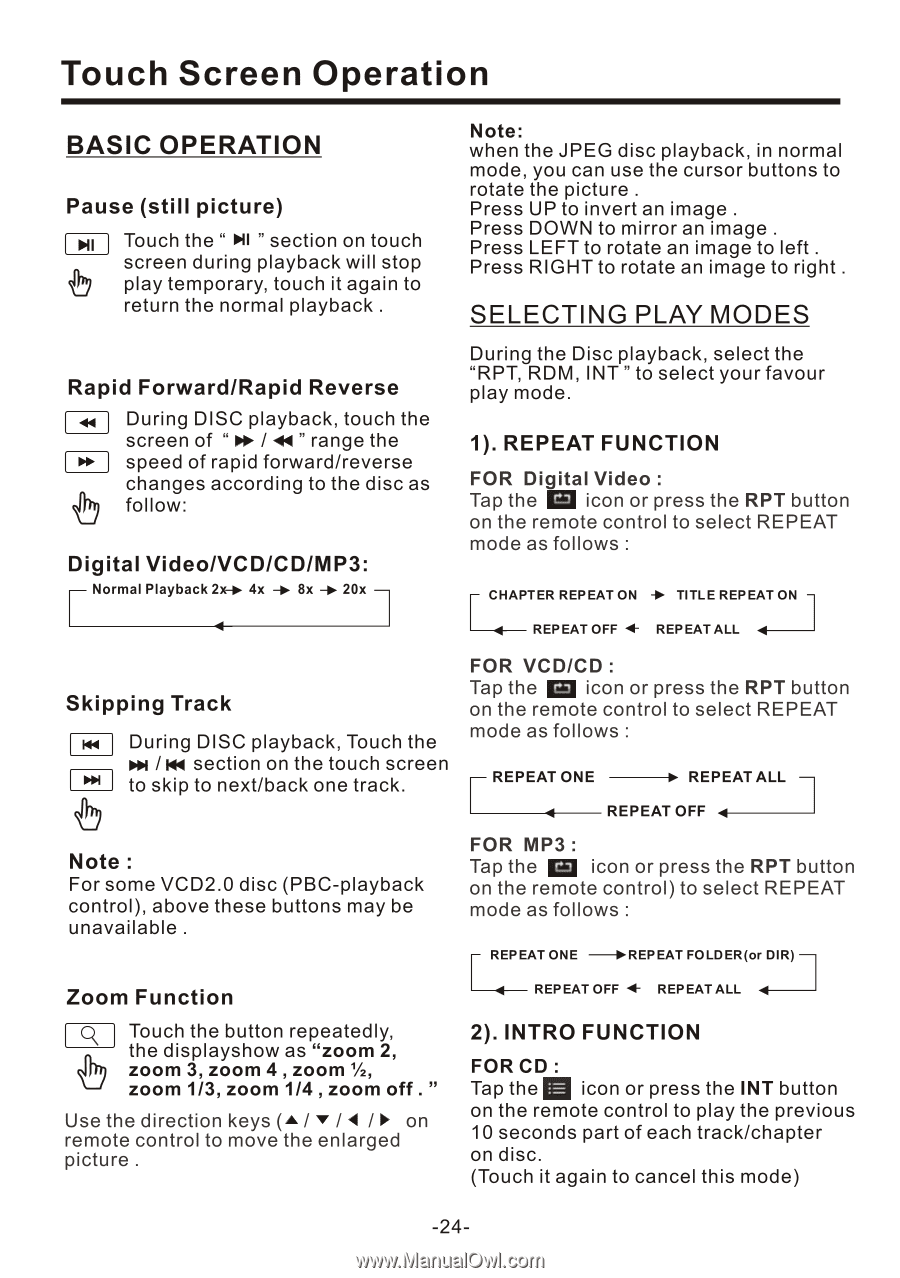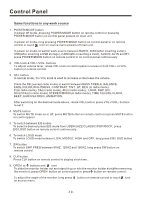Pyle PLSD131BT User Manual - Page 26
Pyle PLSD131BT Manual
 |
View all Pyle PLSD131BT manuals
Add to My Manuals
Save this manual to your list of manuals |
Page 26 highlights
Touch Screen Operation BASIC OPERATION Pause (still picture) Touch the " " section on touch screen during playback will stop play temporary, touch it again to return the normal playback . Note: when the JPEG disc playback, in normal mode, you can use the cursor buttons to rotate the picture . Press UP to invert an image . Press DOWN to mirror an image . Press LEFT to rotate an image to left . Press RIGHT to rotate an image to right . SELECTING PLAY MODES Rapid Forward/Rapid Reverse During DISC playback, touch the screen of " / " range the speed of rapid forward/reverse changes according to the disc as follow: Digital Video/VCD/CD/MP3: Normal Playback 2x 4x 8x 20x During the Disc playback, select the "RPT, RDM, INT " to select your favour play mode. 1). REPEAT FUNCTION FOR Digital Video : Tap the icon or press the RPT button on the remote control to select REPEAT mode as follows : CHAPT ER REP EAT ON TI TL E REP EAT ON REP EAT OFF REP EAT ALL Skipping Track During DISC playback, Touch the / section on the touch screen to skip to next/back one track. FOR VCD/CD : Tap the icon or press the RPT button on the remote control to select REPEAT mode as follows : REPEAT ONE REPEAT ALL REPEAT OFF Note : For some VCD2.0 disc (PBC-playback control), above these buttons may be unavailable . FOR MP3 : Tap the icon or press the RPT button on the remote control) to select REPEAT mode as follows : REP EAT ONE REP EAT FO LD ER (or DIR) Zoom Function Touch the button repeatedly, the displayshow as "zoom 2, zoom 3, zoom 4 , zoom ½, zoom 1/3, zoom 1/4 , zoom off . " Use the direction keys ( / / / on remote control to move the enlarged picture . REP EAT OFF REP EAT ALL 2). INTRO FUNCTION FOR CD : Tap the icon or press the INT button on the remote control to play the previous 10 seconds part of each track/chapter on disc. (Touch it again to cancel this mode) -24-