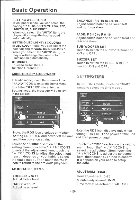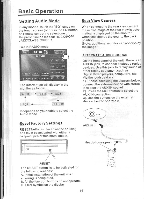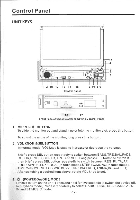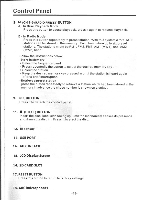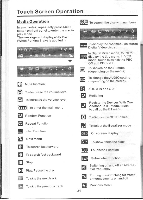Pyle PLTS78DUB Owners Manual - Page 21
Touch, Screen, Operation
 |
View all Pyle PLTS78DUB manuals
Add to My Manuals
Save this manual to your list of manuals |
Page 21 highlights
Touch Screen Operation RADIO OPERATION Listening to radio Touch the RADIO ICON in home menu to enter the RADIO mode: elk nerc, 87.50 ,F'„: DX 5T Ulf A Irt Irrn A teriF ai SWF j LEW 1 88.50 2 90.00 3 98.12) 4 9105.00 5 103.00 6 80.50 FT! Start Searching Fora Station Manual Search During Radio mode, briefly touch " to increase frequency by one step of channel spacing. Briefly touch " 4 to decrease frequency by one step of channel spacing. Automatic Search During Radio mode, touch and hold (for more than 2 seconds ) either 4 / ICONS to start search for a radio station automatically. To tune in strong-singnal FM Station only (LO/DX function) In home menu, then touch the "SET" icon to enter the setting menu, the message will display as below : (t ` e Selecting The Frequency Band Touch the screen of " BAND " section repeatedly to select the band , the message will show in turn : FM2 -P. FM3 AM2(MW2) AM1(MW1) 51981 • RADIO LOC/DX Mt • RCS • e DX ► When an FM stereo broadcast is Note: the RDS icon displays only when hard to receive setting EUR FREQ and power off the unit Press ST/MO button on the remote and then power on again. control to select the MONO or STEREO mode . (When Stereo mode is activated • the ST symbol will appear . ) Touch the "SOUND"section on the setting menu, touch the " a I V - ranges to select the " Radio L/0 " item, touch the - 4 I." ranges to choose between the LOC and DX mode of Local and Long- distance traffic news . -20-