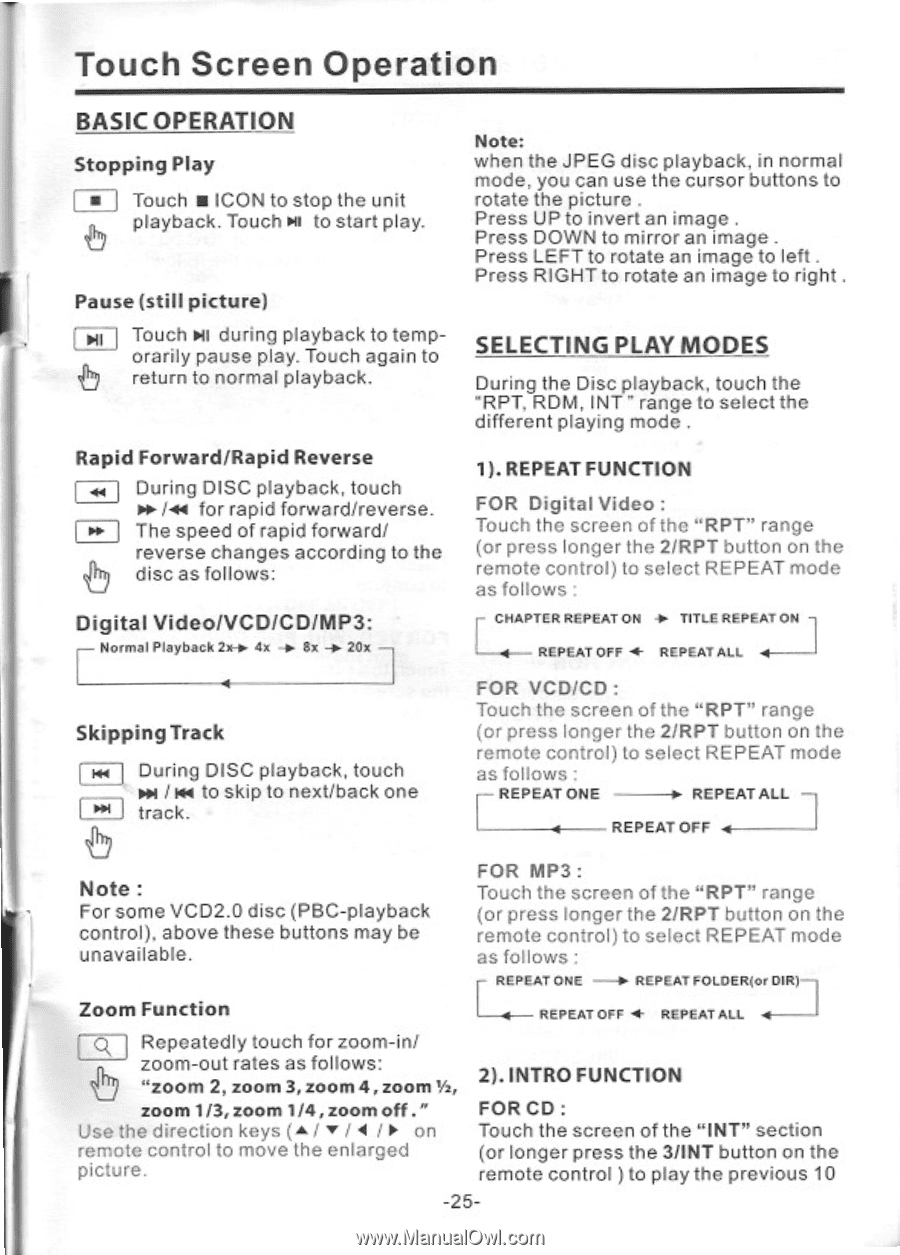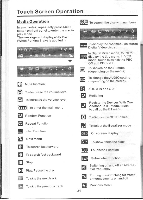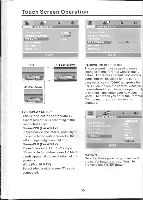Pyle PLTS78DUB Owners Manual - Page 26
Basic, Operation, Selecting, Modes
 |
View all Pyle PLTS78DUB manuals
Add to My Manuals
Save this manual to your list of manuals |
Page 26 highlights
Touch Screen Operation BASIC OPERATION Stopping Play • Touch • ICON to stop the unit playback. Touch HI to start play. CJ Pause (still picture) NI Touch NI during playback to temporarily pause play. Touch again to return to normal playback. Note: when the JPEG disc playback, in normal mode, you can use the cursor buttons to rotate the picture . Press UP to invert an image . Press DOWN to mirror an image. Press LEFT to rotate an image to left . Press RIGHT to rotate an image to right . SELECTING PLAY MODES During the Disc playback, touch the 'RPT. RDM, INT" range to select the different playing mode . Rapid Forward/Rapid Reverse 414 During DISC playback, touch ot. /44 for rapid forward/reverse. The speed of rapid forward/ reverse changes according to the disc as follows: 1). REPEAT FUNCTION FOR Digital Video: Touch the screen of the "RPT" range (or press longer the 2/RPT button on the remote control) to select REPEAT mode as follows : rDigital Video/VCD/CD/MP3: Normal Playback 2x+ 4x • 8x -• 20x CHAPTER REPEAT ON la TITLE REPEAT ON REPEAT OFF 4a REPEAT ALL 4 Skipping Track 144 During DISC playback, touch ROI / IN to skip to next/back one '!,rim I track. Note : For some VCD2.0 disc (PBC-playback control), above these buttons may be unavailable. FOR VCD/CD : Touch the screen of the "RPT" range (or press longer the 2/RPT button on the remote control) to select REPEAT mode ras follows : REPEAT ONE REPEAT ALL REPEAT OFF • FOR MP3 : Touch the screen of the "RPT" range (or press longer the 2/RPT button on the remote control) to select REPEAT mode as follows : r REPEAT ONE REPEAT FOLDER(o4rDIR)] Zoom Function REPEAT OFF 41- REPEAT ALL rcc Repeatedly touch for zoom-in/ zoom-out rates as follows: "zoom 2, zoom 3, zoom 4, zoom 1,2, zoom 1/3, zoom 1/4,zoom off . " Use the direction keys (A / V / 4 I I. on remote control to move the enlarged picture. 2). INTRO FUNCTION FOR CD: Touch the screen of the "INT" section (or longer press the 3/INT button on the remote control ) to play the previous 10 -25-