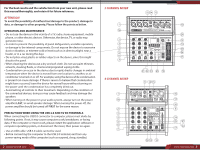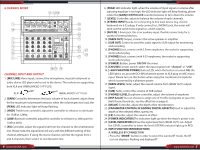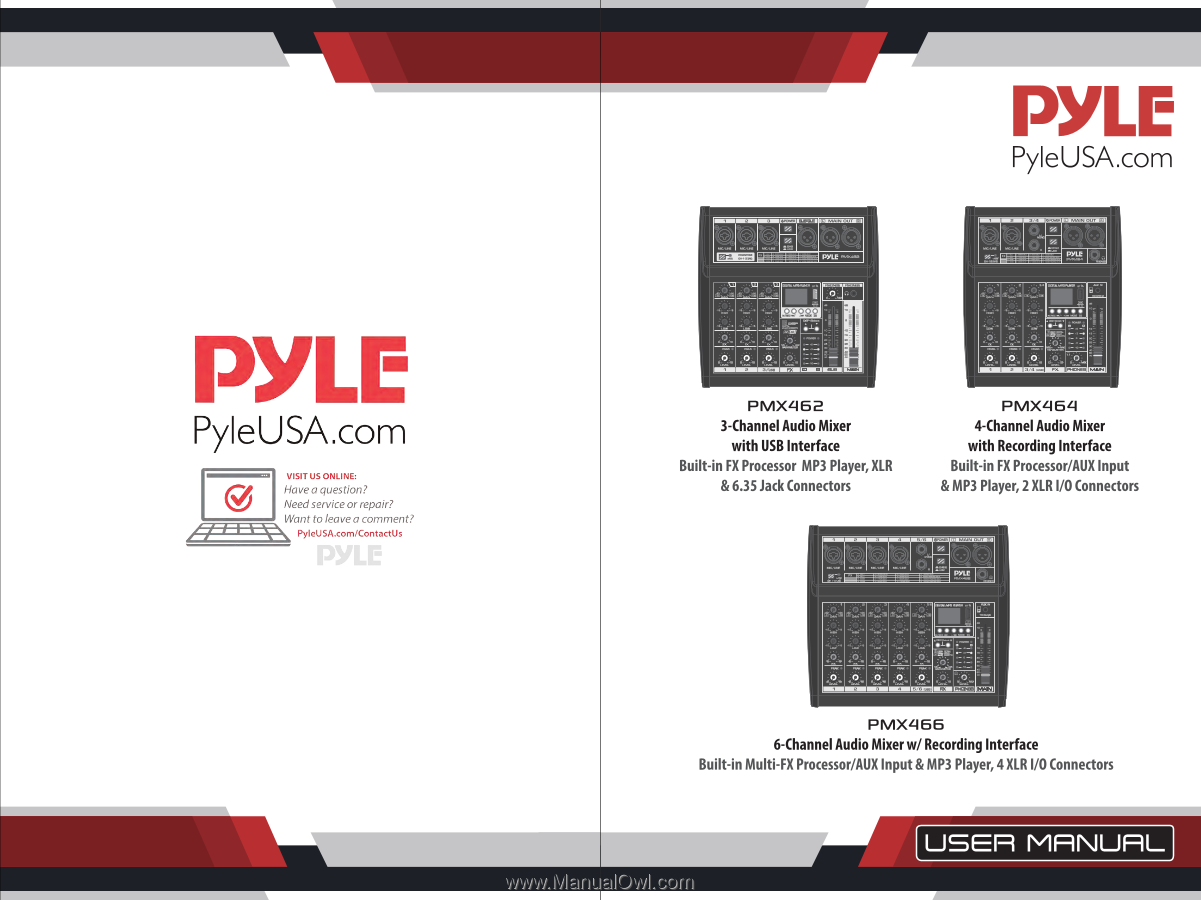Pyle PMX466 Instruction Manual
Pyle PMX466 Manual
 |
View all Pyle PMX466 manuals
Add to My Manuals
Save this manual to your list of manuals |
Pyle PMX466 manual content summary:
- Pyle PMX466 | Instruction Manual - Page 1
Questions? Issues? We are here to help! Phone: (1) 718-535-1800 Email: [email protected] - Pyle PMX466 | Instruction Manual - Page 2
For the best results and the satisfaction from your new unit, please read this manualthoroughly, and retain it for future reference. ATTENTION To avoid the possibility of malfunction/damage to the product, damage to data, or damage to other property, Please follow the points as below. OPERATION AND - Pyle PMX466 | Instruction Manual - Page 3
[MIC/LINE] Mono input, connect the microphone, musical instrument or audio device (CD player and so on) to the device. The sockets are supporting both XLR and UNBALANCED 1/4" PLUG. 2. [GAlN] Controller, determines the basic volume of each channel, adjust them for the maximum volume performance, when - Pyle PMX466 | Instruction Manual - Page 4
• Open the BT for pairing, after successful pairing, there will be a sound prompt. B. BUTTON FUNCTION • " /SET" button, press first time to pause the playing song, press again to continue playing. • " /-" button, short press to play the previous song, press and hold to reduce the input volume. • " - Pyle PMX466 | Instruction Manual - Page 5
Country) • Flexible Connectivity for a Variety of External Devices • Ultra-Low Noise Design with High Headroom • Integrated Sound Card for Computer Recording Support • USB Interface: Connect to Mac / PC • Smooth Rotary-Style Faders for Mic/USB/Line/Master Controls • Extremely Musical 2-Band EQ & Pan - Pyle PMX466 | Instruction Manual - Page 6
Design with High Headroom • Integrated Sound Card for Computer Recording Support • USB Interface: Connect to Mac / PC • Smooth Rotary W x H): 9.06'' x 9.06'' x 2.17'' -inches 10 www.PyleUSA.com PMX466 6-Channel Audio Mixer w/ Recording Interface Built-in Multi-FX Processor/AUX Input & MP3 Player,