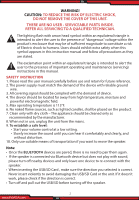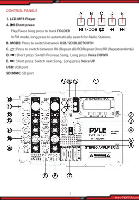Pyle PPHP210AMX Instruction Manual - Page 3
Control Panels
 |
View all Pyle PPHP210AMX manuals
Add to My Manuals
Save this manual to your list of manuals |
Page 3 highlights
CONTROL PANELS 1. LCD MP3 Player A. Short press: Play/Pause long press to track FOLDER In FM mode, long press to automatically search for Radio Stations. B. MODE: Press to switch between USB/ SD/BLUETOOTH C. : Press to switch between RA (Repeat all)/RO(Repeat One)/RR (Repeat randomly) D. : Short press: Switch Previous Song, Long press Voice DOWN E. : Short press: Switch next Song, Long press Voice UP USB: USB port SD/MMC: SD port 3 www.PyleUSA.com

www.PyleUSA.com
3
CONTROL PANELS
1.
LCD MP3 Player
A.
Short press:
Play/Pause long press to track
FOLDER
In FM mode, long press to automatically search for Radio Stations.
B. MODE:
Press to switch between
USB/ SD/BLUETOOTH
C.
:
Press to switch between RA (Repeat all)/RO(Repeat One)/RR (Repeat randomly)
D.
:
Short press: Switch Previous Song,
Long press
Voice DOWN
E.
:
Short press: Switch next Song,
Long press
Voice UP
USB:
USB port
SD/MMC:
SD port