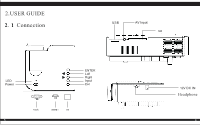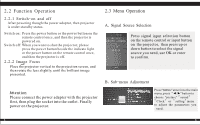Pyle PRJG48 User Manual - Page 6
Remote, Control
 |
View all Pyle PRJG48 manuals
Add to My Manuals
Save this manual to your list of manuals |
Page 6 highlights
C. USB Menu 2.4 Remote Control 3 After you have choose Media signal source, the interface change to the above picture, and then you can play correspondent files through "photo", "music","movie","text" icon by the projector accordingly.. input play/pause mute L-0 0- 000I main menu- 1121- power fast backward fast forward previous up left down esc turn CO C4O:C6O 4 a t) ok oace. fp- zoom next right button volume adjust

C.
USB
Menu
2.4
Remote
Control
3
input
play/pause
mute
power
L
main
menu
—
previous
left
up
After
you
have
choose
Media
signal
source,
the
down
interface
change
to
the
above
picture,
and
then
you
esc
can
play
correspondent
files
through
"photo",
turn
"music","movie","text"
icon
by
the
projector
accordingly..
-0
0-
000I
1121-
CO
CO CO
4:6
4
a
t)
o
-
ace.
fp-
ok
zoom
fast
backward
fast
forward
next
right
button
volume
adjust