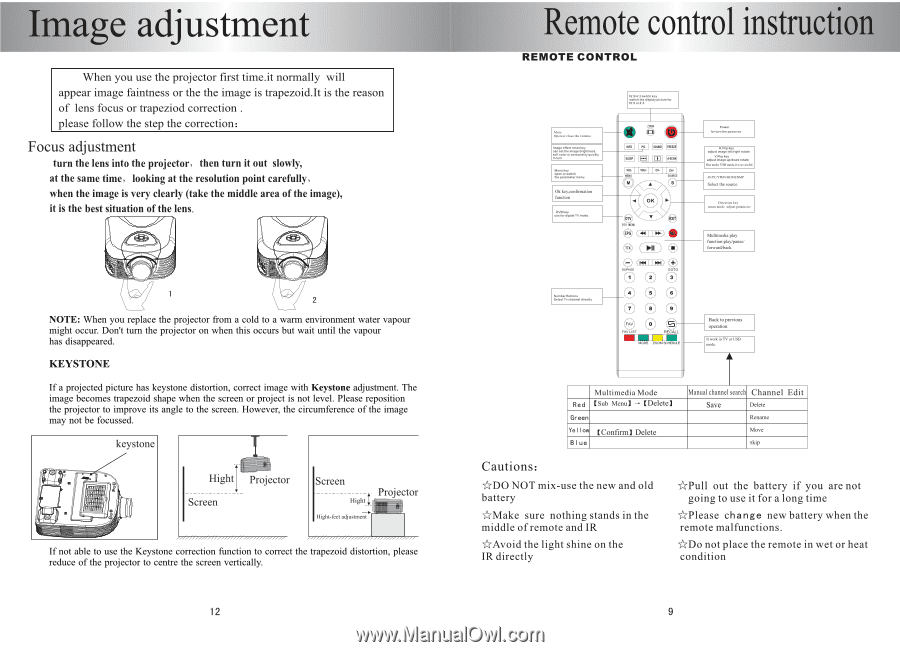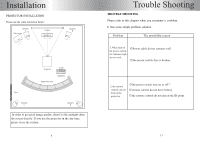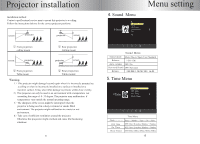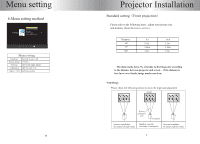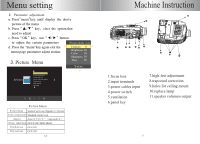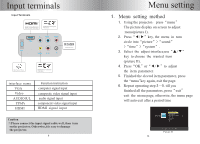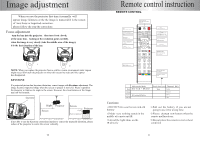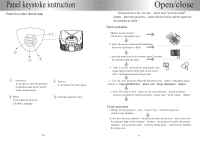Pyle PRJLE55 User Manual - Page 11
Image, adjustment
 |
View all Pyle PRJLE55 manuals
Add to My Manuals
Save this manual to your list of manuals |
Page 11 highlights
Image adjustment When you use the projector first time.it normally will appear image faintness or the the image is trapezoid.It is the reason of lens focus or trapeziod correction . please follow the step the correction: Focus adjustment turn the lens into the projector, then turn it out slowly, at the same time, looking at the resolution point carefully, when the image is very clearly (take the middle area of the image), it is the best situation of the lens. 'P. 1 2 NOTE: When you replace the projector from a cold to a warm environment water vapour might occur. Don't turn the projector on when this occurs but wait until the vapour has disappeared. KEYSTONE If a projected picture has keystone distortion, correct image with Keystone adjustment. The image becomes trapezoid shape when the screen or project is not level. Please reposition the projector to improve its angle to the screen. However, the circumference of the image may not be focussed. keystone Hight Projector Screen 4OfnBiISgh Screen Projector Hight Hight-feet adjustment If not able to use the Keystone correction function to correct the trapezoid distortion, please reduce of the projector to centre the screen vertically. Remote control instruction REMOTE CONTROL M. Open er Mime. volume. OTsegetaleTI;Mnm, wthmlor or Immo.. Ma, MMY Okkey,confirmation function 0 ®0 C 171 IC IC ICI IC IC ICI en.] [ago.] I. O O OK tun Me ream en. X.Rlp lam adjust imago 4/right.. V. F143 mq. Image up/dowe rot. mmu.ellsm map le no... AVMCKIIIMMMAM/DMP (4' ) • O CND O Multimedia play fimctiomplay/pause/ forward/back MODE ZOOM...wry ,' Back to previous operation ¢worm TV ea USD Multimedia Mode Red [Sub Menial - [Delete] Green Yel low [Confirm] Delete Blue Manual channel search Channel Edit Save Delete Rename Move Skil, Cautions: *DO NOT mix-use the new and old battery *Make sure nothing stands in the middle of remote and IR *Avoid the light shine on the IR directly *Pull out the battery if you are not going to use it for a long time *Please change new battery when the remote malfunctions. *Do not place the remote in wet or heat condition