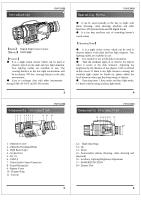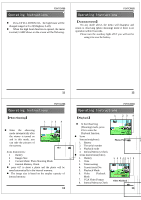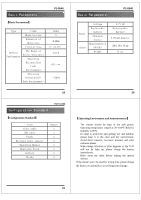Pyle PSHTCM88 Instruction Manual - Page 5
Operating Instructions, Power Management
 |
View all Pyle PSHTCM88 manuals
Add to My Manuals
Save this manual to your list of manuals |
Page 5 highlights
Operating Instructions PSHTCM88 In the playback mode, press #13 and #14 to view the photos and videos. The playback order is based on the shooting mode. To identify photos and videos and it will be entered different menus automatically. In the video playback mode, press#17 to start the video and press again to stop it. Operating Instructions PSHTCM88 【Video Shooting】 1 23 4 In the observing mode, press #17 twice to enter the video shooting mode. Icons Instructions: 1. Battery 2. Timing 3. Video Shooting 12:02:02 2012.02.02 09:12:22 SD 4. Internal Memory Check Video Shooting Press #17 to start video shooting. The video will be saved in memory automatically. The video size is based on the surplus capacity internal memory. 15 Operating Instructions PSHTCM88 【Monitor Connection】 Connect monitor to video Output Interface. Long press #15 for 3 seconds to switch the display on the screen of external monitor. 【PCs Connection】 The viewer is equipped with USB2.0 interface. The PC can identify and detect the internal memory automatically and transfer images. The battery can be charged by connection of USB. 【Auto Power Off】 The viewer will be turned off if there is not any operation within 3 minutes except in video shooting and playback mode. 17 16 Power Management PSHTCM88 【Battery Application】 Model: 16340,650mAh,3.7V。 Please ensure the battery should be charged 10 hours to make it works best in the first time. 【External Power】 Plug the DC IN 5V in. The viewer will work continuasly and won't be powered off automatically. The viewer could be charged when the external power connected. 【Announcements】 The battery of viewer is in the state of charging when it is connected to your PC. 18