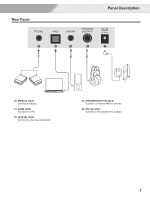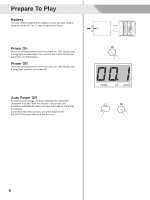Pyle PTED06 User Guide - Page 12
Recording, Utility
 |
View all Pyle PTED06 manuals
Add to My Manuals
Save this manual to your list of manuals |
Page 12 highlights
Recording Entering Recording Mode 1. Hold down [SAVE/RECORD]đLED Display will indicate "rEC", which means recording mode is on. 2. Press [PAGE] to choose menus. Press [+] or [-] to adjust a parameter. You can find further details in the following table: Menu The Range of Display Notes parameter UserSong U01~U05 Kit 1-55,U01-10 Song --- ,1-120 Choose the song you want to record with. "---"means record without songs. Beat 1-9 This menu will be skipped if Ryhthm Type 2 (half-notes) 4 (quarter notes) 8 (eighth notes) 3 (eighth note triplets) 16 (sixteen notes) song is not ---. This menu will be skipped if song is not ---. Tempo 30-280 Recording 1. Under the recording mode, press [PLAY/STOP] or hit any pad to start recording. LED Display will indicate the measure number and 3 points on LED Display will blink at the tempo you've set. 2. Press [PLAY/STOP] again to stop recording. Note: LED Display will indicate "FUL" and return to other mode if the memory of module is full. You can record about 6500 hits at most. SAVE/ RECORD PAGE SONG KIT VOICE PLAY/ STOP Utility Press [UTILITY]đLED Display will indicate the parameter of current menu. Press [+] or [-] to adjust a parameter. Press [PAGE] to choose menus. You can find further details in the right table: Note: Pad Start allows you hit a pad to start a song. "PoN" means this function is on. "PoF" means this function is off. Press [PLAY/STOP] to stop a song. 12 UTILITY Menu The Range of parameter Display EQ High 0-8 EQ Middle 0-8 EQ Low 0-8 Pad Start PoN/PoF