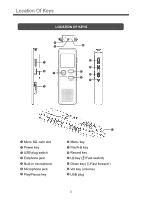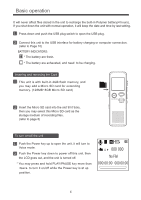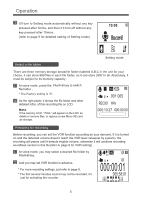Pyle PVR300 Instruction Manual - Page 9
Store DIR: select Flash Catalog or TF Catalog for files
 |
View all Pyle PVR300 manuals
Add to My Manuals
Save this manual to your list of manuals |
Page 9 highlights
Operation Recording setting At voice mode, press MENU key to enter into recording setting menu. Press UP/DOWN key to select desired setting item, press PLAY/PAUSE key to enter into or confirm, or press MENU key to return to upper menu. * It'll return to upper menu or voice mode after 1 min. without any key pressed. Finnaly, press MENU key or select "Exit" and press PLAY/PAUSE key to exit and return to voice mode. * Rec Quality Rec Quality Recording quality Recording time SHQ for super high quality recording 48h HQ for high quality recording 72h SP for standard quality recording 290h LP for low quality recording(save memory) 580h * VOR On/Off: set it on/off, refer to page 5 for function stating. * Store DIR: select "Flash Catalog" or TF Catalog for files' storage. * Auto Record: Record file automatically on or off. Press UP/DOWN key to adjust the hour and minute data, and press VOL key to skip to next item, then press PLAY/PAUSE key to confirm and turn to upper menu, or press MENU key to cancel. It'll turn on automatically and start a recording, though it's power off. * Repeat: Select the repeat mode for playing, and refer to page 7 for function stating. * Rec Sensitivity: there are six levels(from 0 to 5) for your choice. For recording, if the aim voice is far from this unit or not quite high, so you should adjust it higher to ensure normal recording. In contrast, you should adjust it lower. For common surrounding circumstances, just set it "3".