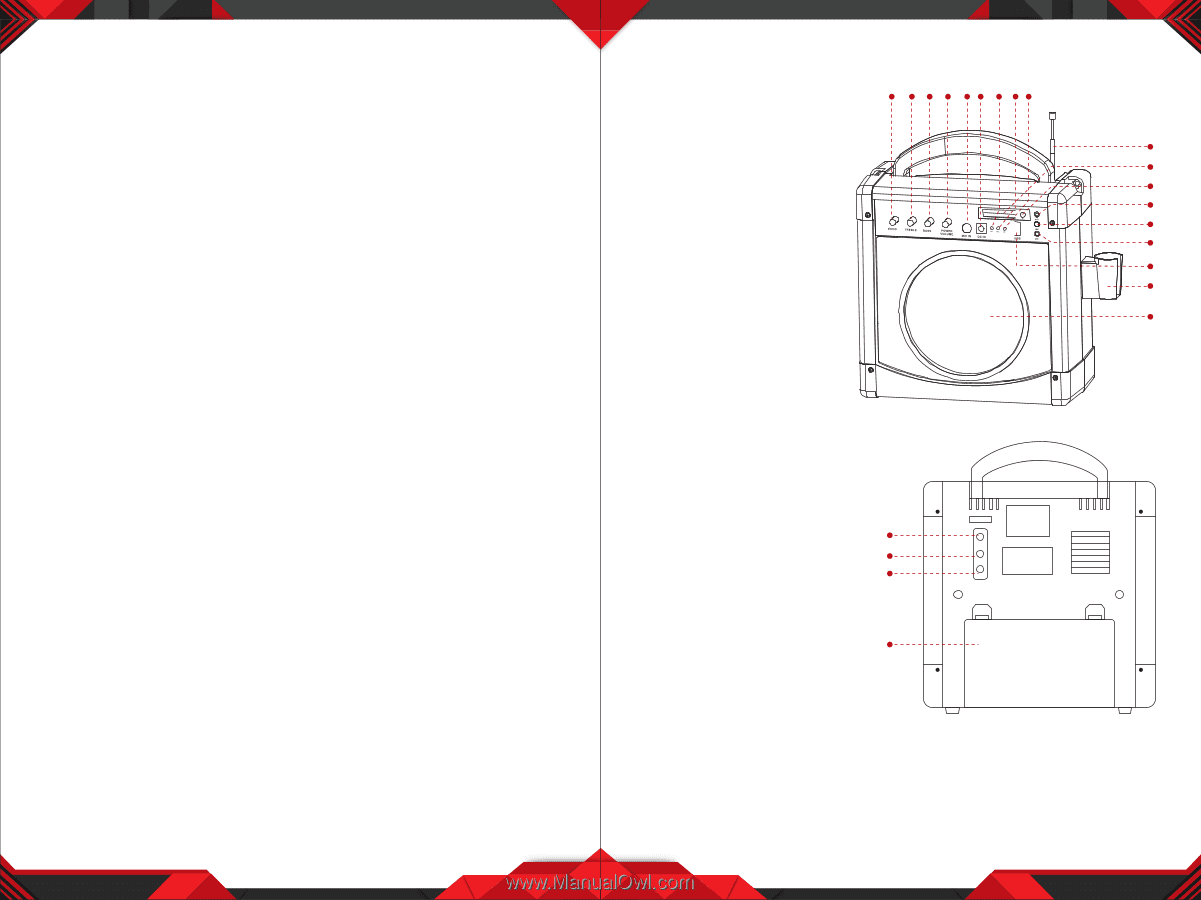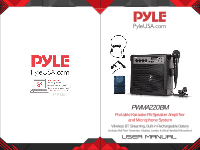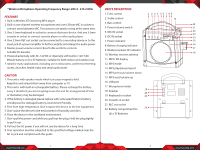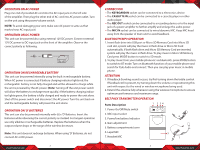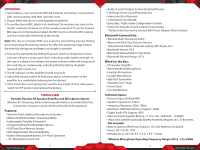Pyle PWMA220BM Instruction Manual - Page 2
Features, Caution, Parts Description
 |
View all Pyle PWMA220BM manuals
Add to My Manuals
Save this manual to your list of manuals |
Page 2 highlights
*Wireless Microphone Operating Frequency Range: 203.4 - 215.2 MHz PARTS DESCRIPTION 1. Echo control 1 2 3 4 56 7 89 FEATURES 2. Treble control 1. Built-in Wireless BT Streaming MP3 player. 2. Built-in one channel wireless microphone and one 6.35mm MIC in socket to 3. Bass control 10 connect wired dynamic MIC. Two persons can speak or sing at the same time. 4. Power/volume switch 11 3. One 3.5mm keyboard in socket to connect electronic device. And one 3.5mm 5. MIC IN socket 12 13 cassette in socket to connect cassette player or other audio player. 6. DC IN socket 14 4. One 3.5mm REC out socket can be connected to a recording device or to the 7. Power indicator 15 input jack of a power ampli er to further amplify and enlarge the audio power. 8. Battery charging indicator 16 5. Master power/volume control. Bass,Treble and Echo controls. 17 9. Wireless receiver RF indicator Suitable for karaoke. 18 6. Powered externally with AC, 12V DC or internally with built-in 12V/1.8A 10. Wireless receiver antenna lithium battery or (6) x 'D' Batteries. Suitable for both indoor and outdoor use. 11. MP3 LED display 7. Ideal for many applications, including use in classrooms, conference/meeting 12. MP3 mode rooms, churches, health clubs and small auditoriums. 13. MP3 play/pause/repeat CAUTION 1. This unit is with speaker inside which can cause magnetic eld. Keep this unit at least 60cm away from computer or TV. 2. This unit is with built-in rechargeable battery. Please recharge the battery every 2 months if you are not going to use the unit for a long period of time or the battery may be damaged. 3. If the battery is damaged please replace with same speci cations battery and dispose the damaged battery environment friendly. 4. Free from high temperature. Don't expose the device to the hot equipment. 5. Don't place the device in the environment of humidity and dirts. 6. Place the device in the ventilated environment. 7. Don't pull the power cord while you pull out the plug. Hold the plug tightly to pull it out. 8. Pull out the AC power if you will not use the device for a long time. 9. Your operation must be subjected to the speci ed voltage marked near the AC in jack and complied with this guide. 14. MP3 previous/volume down 15. MP3 next/volume up 16. USB port 17. Microphone holder 18. Speaker 19 20 19. Keyboard in socket 21 20. Cassette in socket 21. REC out socket 22. Battery compartment for 22 (6) x 'D' Batteries 1 www.PyleUSA.com 2 www.PyleUSA.com