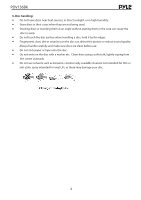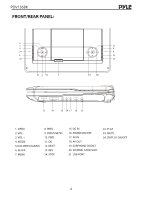Pyle UPDV156BK Operating Instructions - Page 10
Applies to DVD,VCD,MPEG4,etc.
 |
View all Pyle UPDV156BK manuals
Add to My Manuals
Save this manual to your list of manuals |
Page 10 highlights
PDV156BK Fast reverse playback. Available speeds: 2x, 4x, 8x,16x, 32x and normal speed. Press to enter the TIME menu. Use the digit keys to select a title,chapter,track,track time or disc time to play. Press again to exit the TIME menu. Press this button to temporarily switch o the sound. Press it again to switch it on. Press VOLUME+ to turn up the volume. Press VOLUME- to turn down the volume. Press repeatedly to select the available audio languages provided by the disc (for DVD). Press repeatedly to switch the available audio channels provided by the disc (for VCD) Press to return to the main menu when playing DVD. Press repeatedly to switch/show the subtitles or turn o the subtitle function. (Note: this function only works if the disc is encoded with subtitles.) Press repeatedly to switch or hide the relative information of the playing disc. Press this button to zoom in the scene. The available zoom ratios are: 2x, 3x and 4x. In zoomed-in mode, the direction keys can be used to move the zooming centre (Note: Applies to DVD,VCD,MPEG4,etc). Press "REV" to search backward, "FWD" to search forward. 8