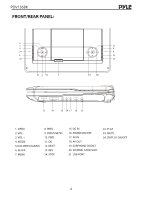Pyle UPDV156BK Operating Instructions - Page 11
General Setup
 |
View all Pyle UPDV156BK manuals
Add to My Manuals
Save this manual to your list of manuals |
Page 11 highlights
PDV156BK GENERAL SETUP CHARGING THE UNIT This player is powered by a lithium-polymer battery. It features a high ratio of energy to weight. It has no memory e ect and it can be recharged at any time regardless of whether it is fully or partially discharged. It takes about six hours to fully charge the battery and a fully charged battery can be used for up to two hours. Connect the attached AC/DC adaptor to the DC INPUT jack on the unit, then plug the adaptor into a 240V AC outlet. Note: Make sure to switch o the unit before charging. The charging indicator LED will change from RED to GREEN to indicate that the battery has been fully charged. Usage and Maintenance of the rechargeable battery. 1. The working temperature of the rechargeable battery ranges from 0 OC to 45 OC 2. Always unplug the unit when it is not being used unless it is being charged. 3. Heat is inevitably produced during playback, this is normal. However switch o and allow it to cool down. 4. Avoid banging the battery and keep it away from heat and moisture. CONNECTING TO THE TV This unit can be connected to a TV in order to enjoy high quality music, movies etc with a TV. Use an AV cable to connect the AV OUT jack on the unit to the AV IN jack of a TV. DVD player has sound and video input jacks for connecting external audio and video inputs. Menu Operation 1. Press [SETUP] on the remote control or on the unit to show the setup menu. 2. Press [LEFT]/ [RIGHT] to select an item. The submenu of the selected item will be instantly shown. 3. Press [UP]/ [DOWN] to select an item in the submenu, then press [OK]/[ENTER]/[RIGHT] to enter. Use [UP] /[DOWN] to select an option, then press [OK]/[ENTER] to confirm or press [LEFT] to cancel. 4. Press [UP]/[DOWN] to continue to set other items in the submenu. 5. Press [LEFT] to go back to the superior menu of the current one. 6. Press [SETUP] again and press [ENTER]/[OK] to exit the setup menu. 1. GENERAL SETUP PAGE There are six items in the GENERAL SETUP PAGE. They are TV DISPLAY, ANGLE MARK, OSD LANGUAGE, CAPTIONS, SCREEN, SAVER and LAST MEMORY. 1.1 TV DISPLAY 4:3 PANSCAN If the unit is connected to a conventional TV set, a wide-screen image will be displayed on the screen in its native aspect ratio with some part on the left and right cut o . 9