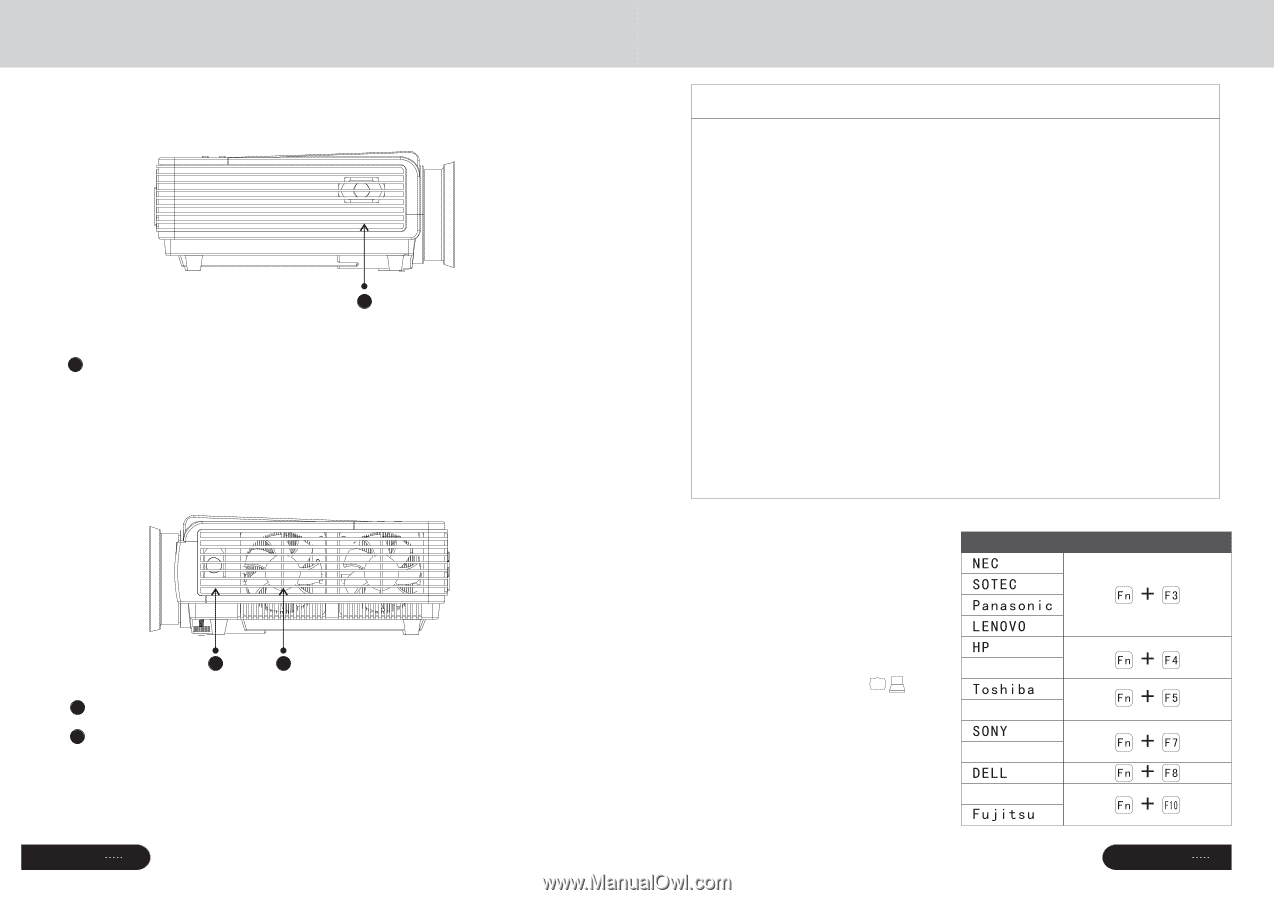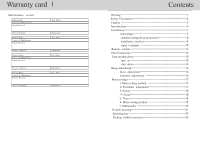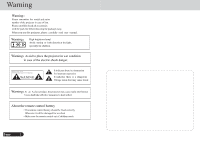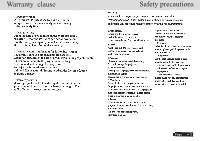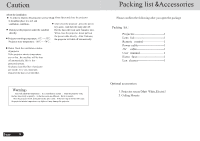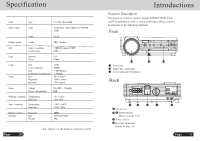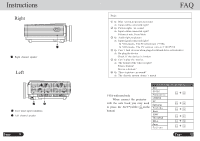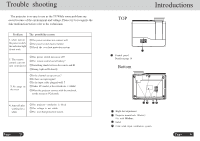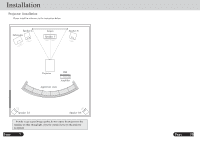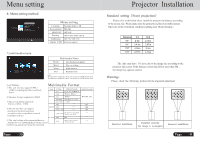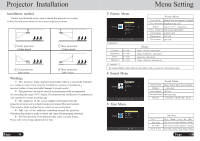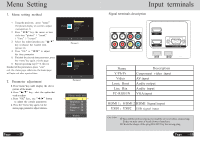Pyle UPRJD903 User Manual - Page 8
Instructions
 |
View all Pyle UPRJD903 manuals
Add to My Manuals
Save this manual to your list of manuals |
Page 8 highlights
Instructions Right 1 1 Right channel speaker Left 2 3 2 Cool wind input ventilation 3 Left channel speaker Page 5 FAQ FAQ: ① Q:Blue screen,no picture,no sound A:Input cables connected right? ② Q:Picture right,no sound A:Input cables connected right? Volume at min. Or on Mute ③ Q:Audio right,no picture A:Input signal connected right? In VGA mode,The PC refresh rate >75Hz In VGA mode,The PC contrast ratio is >1024* 768 ④ Q:Can't find devices when pluged with hard drive or fresh drive A:Re-plug the device Check if the device is broken ⑤ Q:Can't play the movies A:The format of the video is right? Files is broken? Device is broken? ⑥ Q:There is picture ,no sound? A:The decode system doesn't match VGA output function key VGA with notebook When connect the projector with the note book,you may need to press the Fn+F*(with on the button) Samsung Acer ThinkPad Asus Page 22