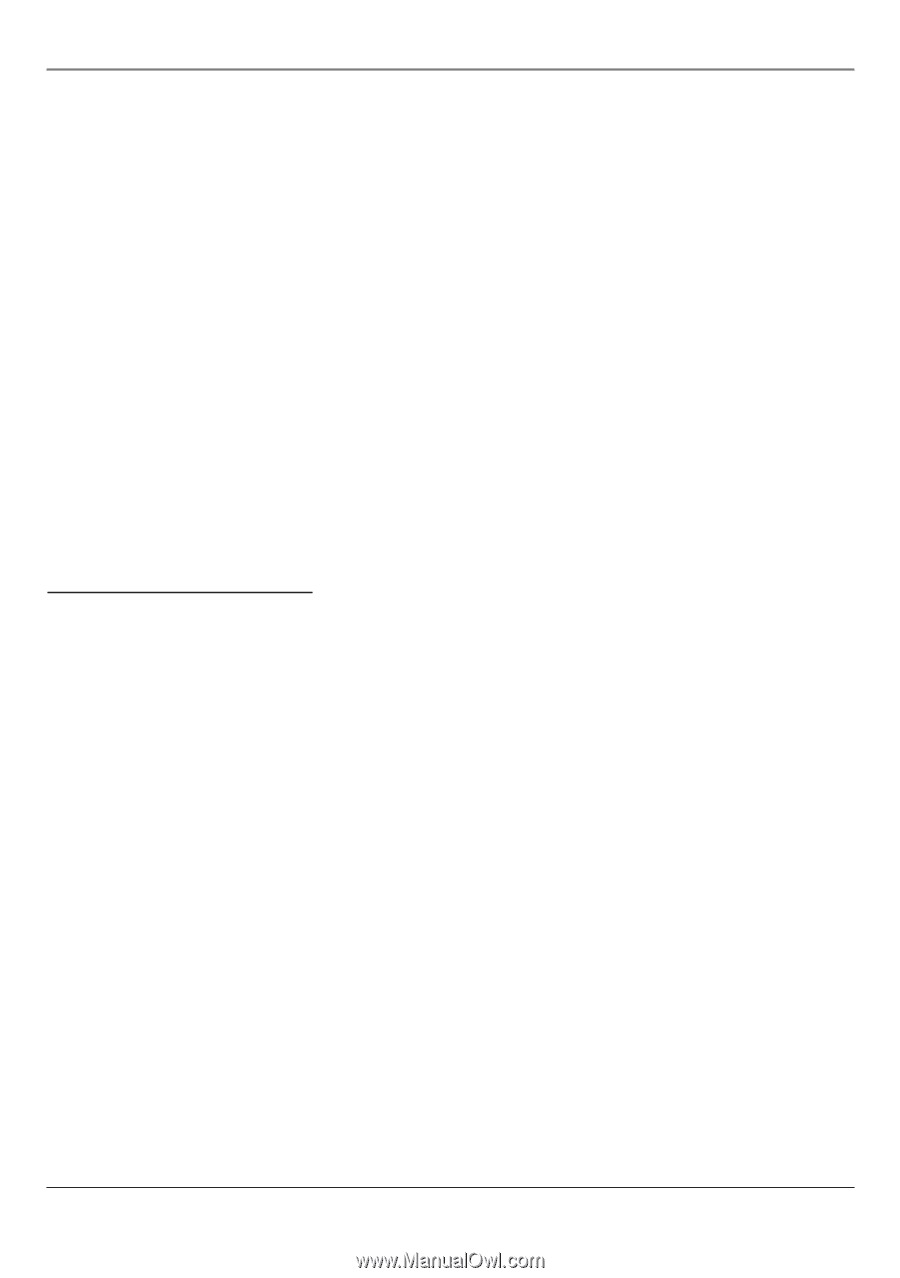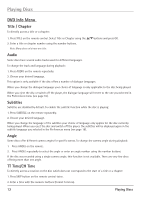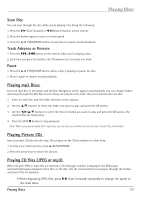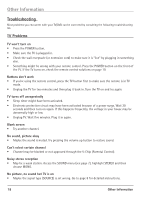RCA 20F510TD User Manual - Page 15
DVD Menu Navigation
 |
View all RCA 20F510TD manuals
Add to My Manuals
Save this manual to your list of manuals |
Page 15 highlights
Playing Discs Repeat To select a playback mode while the disc is playing: Press REPEAT on the remote repeatedly. Display Info Press the INFO button repeatedly during playback to show: DVD: Title elapsed time, Title remaining time, Chapter elapsed time, Chapter remaining time, and Display Off. VCD, SVCD and audio CD: Single elapsed time, Single remaining time, Total elapsed time, Total remaining time, and Display Off. Note: A title or chapter can also be accessed by entering the number in the on-screen display. DVD Menu System The DVD player menu system lets you set up features for your DVD player. There is a different menu system that controls TV features (see page 7). The DVD setup menu is accessed with the GUIDE button. Note: Remember to use the DVD arrow buttons when accessing the DVD player's menu system. DVD Menu Navigation 1. Make sure the remote is in the DVD mode by pressing the DVD button. 2. Press GUIDE. The General Setup Page menu is displayed. 3. Use the t and u buttons to display the different setup menus. 4. Use the p and q buttons to highlight a menu or option item. Use the u button to access the submenu and the p and q buttons to highlight your selection. (Use the t button to go back through the menu). 5. Press the OK button to confirm your selection. 6. Press GUIDE to exit the DVD menu system. Playing Discs Continues on next page... 13