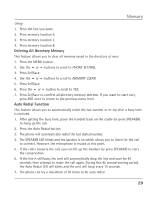RCA 25204RE1 User Guide - Page 32
General Product Care - general electric
 |
UPC - 044319502480
View all RCA 25204RE1 manuals
Add to My Manuals
Save this manual to your list of manuals |
Page 32 highlights
Other Information • Disconnect the phone from the wall jack and connect another phone to the same jack. If there is no dial tone in the second phone, the problem might be your wiring or local service. You cannot be heard by the other party. • Make sure the handset or headset cord is connected properly and securely. • Make sure MUTE is not turned on. Phone does not ring. • Make sure the ringer is turned on. • You may have too many extension phones on your line. Try unplugging some phones. • See solutions for "No dial tone." • Make sure Do Not Disturb is not turned on. Incoming voice too low or none at all. • Check and adjust volume control setting. Memory dialing doesn't work • Make sure you program the memory location keys correctly . • Make sure you follow proper dialing sequence . General Product Care To keep your telephone working and looking good, follow these guidelines: • Avoid putting the phone near heating appliances and devices that generate electrical noise (for example, motors or fluorescent lamps). • DO NOT expose to direct sunlight or moisture. • Avoid dropping the handset, as well as other rough treatment to the phone. • Clean the phone with a soft cloth. • Never use a strong cleaning agent or abrasive powder because this will damage the finish. • Retain the original packaging in case you need to ship the phone at a later date. 32