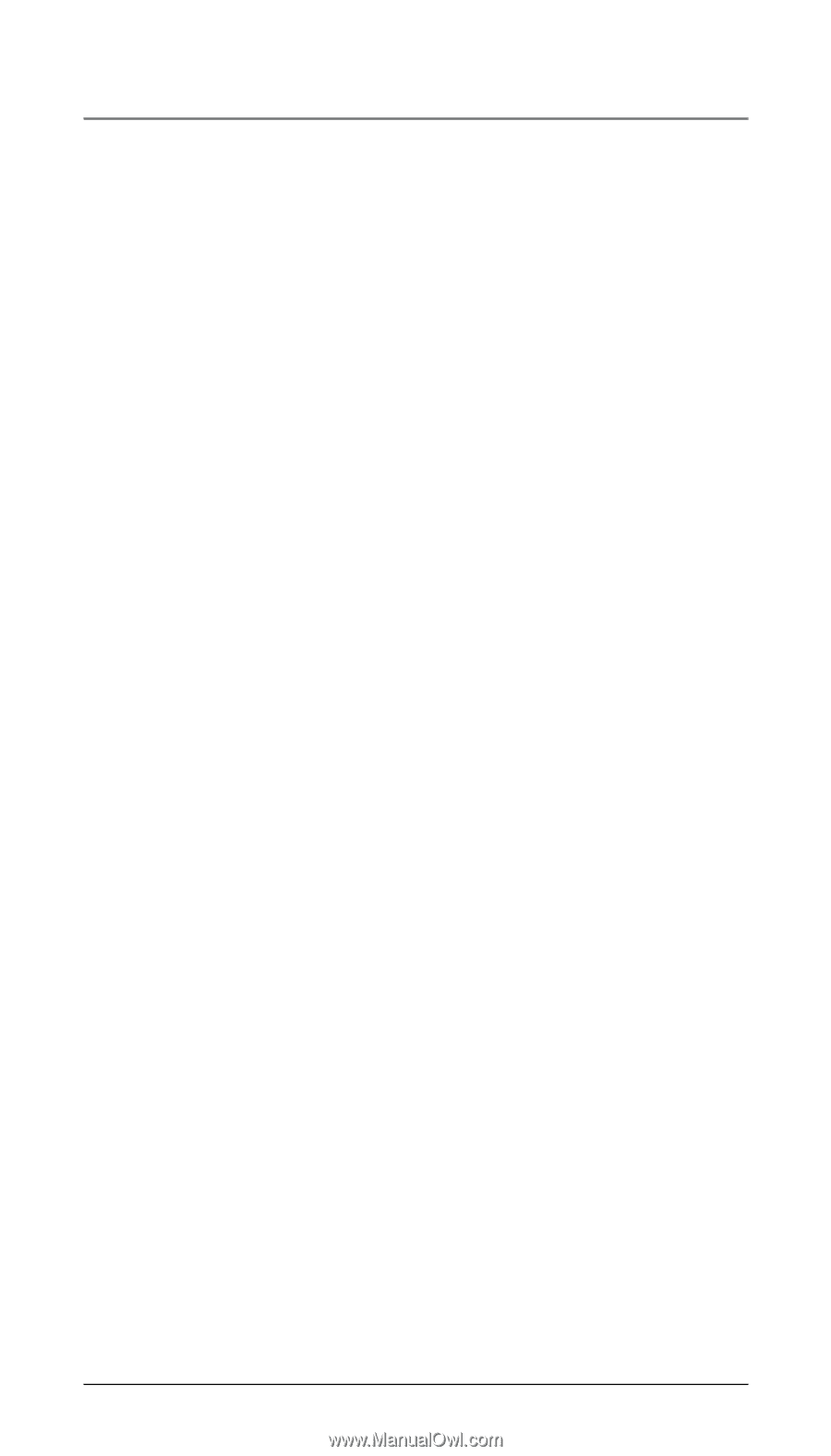RCA 25210RE1 User Guide - Page 34
Voice mail, Delete
 |
UPC - 044319703559
View all RCA 25210RE1 manuals
Add to My Manuals
Save this manual to your list of manuals |
Page 34 highlights
Voice Mail System Programming the Voice mail numbers 1. Make sure your phone is OFF (not in talk mode). 2. Press STORE soft key on base. The screen displays "SELECT BUTTON LOCATION". 3. Press one of the two Voice mail buttons. 4. If the location is empty, the screen displays "ENTER NUMBER:" -ORIf the location is not empty, the screen displays the existing contents. 5. If the location is empty, enter the phone number. -ORIf the location is not empty, press the "REPLACE" soft key to confirm, and then enter the phone number. 6. Press the SAVE soft key to save the number. 7. The screen displays "VOICE MAIL X" and the number for 5 seconds and then returns to the idle mode. Note: - User can press the Delete button to delete the current digit and move the curser to the left one position. - Press the Left (3) and Right (4) arrows to move the curser left and right to edit input. - Press PAUSE twice (displayed as "P") to enter a pause in the dialing sequence. - If the user does not enter anything and then presses SAVE, the contents will be cleared. 34