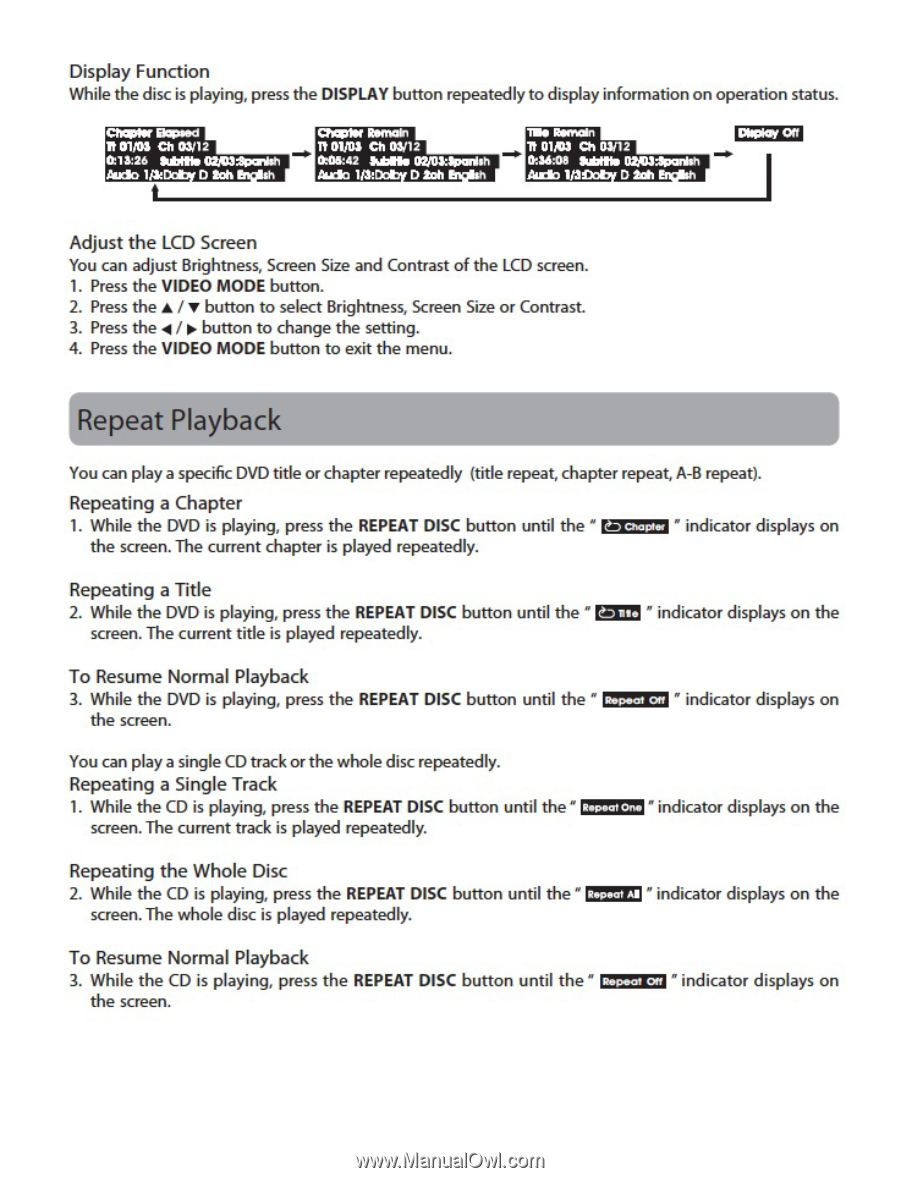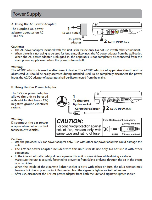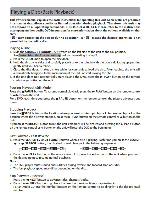RCA DRC99310 User Manual - Page 14
Repeat, Playback
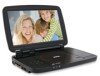 |
View all RCA DRC99310 manuals
Add to My Manuals
Save this manual to your list of manuals |
Page 14 highlights
Display Function While the disc is playing, press the DISPLAY button repeatedly to display information on operation status. It CMOS Ch 63/12 4111:26 Subtflo0223312cridi 22213 1Th D 2oh nt1110$ Ch 03/12 t206:42 %tato 02101:kxrish tido la: toh It 01/03 Of 0702 016:08 flab 1220320arish Ado lta D 2oh VONSay off I Adjust the LCD Screen You can adjust Brightness, Screen Size and Contrast of the LCD screen. 1. Press the VIDEO MODE button. 2. Press the ♦ / ♦ button to select Brightness, Screen Size or Contrast. 3. Press the 1 / ► button to change the setting. 4. Press the VIDEO MODE button to exit the menu. Repeat Playback You can play a specific DVD title or chapter repeatedly (title repeat, chapter repeat A-B repeat). Repeating a Chapter 1. While the DVD is playing, press the REPEAT DISC button until the " b On,pt./ " indicator displays on the screen. The current chapter is played repeatedly. Repeating a Title 2. While the DVD is playing, press the REPEAT DISC button until the " b screen. The current title is played repeatedly. " indicator displays on the To Resume Normal Playback 3. While the DVD is playing, press the REPEAT DISC button until the " Repeat On " indicator displays on the screen. You can play a single CD track or the whole disc repeatedly. Repeating a Single Track 1. While the CD is playing, press the REPEAT DISC button until the" Retmial One " indicator displays on the screen. The current track is played repeatedly. Repeating the Whole Disc 2. While the CD is playing, press the REPEAT DISC button until the " Repeat Al " indicator displays on the screen. The whole disc is played repeatedly. To Resume Normal Playback 3. While the CD is playing, press the REPEAT DISC button until the" Repeat On "indicator displays on the screen.