RCA DRC99310 User Manual - Page 19
Sound, System, DOLBY., Maintenance
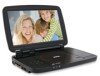 |
View all RCA DRC99310 manuals
Add to My Manuals
Save this manual to your list of manuals |
Page 19 highlights
Sound System S Dolby Digital DolbyDigital is a technologydeveloped by DolbyLaboratories.Soundtracksencodedin DolbyDigitalcan reproducefromone to 5.1discretechannelsofexcellentqualityaudia The unit automaticallyrecognizes the DolbyDigital bitstreamand provides a downmix suitablefor two- channel listening.An additionalDolby Digital decoder is required for reproductionof the discrete multi- channel soundtracksavailableonmanyDVDs. Manufacturedunder licensefrom Dolby Laboratories. DOLBY. Dolbyandthe double-D symbolaretrademarks ofDolbyLaboratories. DIGITAL I Maintenance Cleaning the Disc A defectiveor soiled disc insertedinto the unit can cause sound to drop out during playback. Handle the disc by holding its inner and outer edges. • Do NOT touch the surface of the unlabeled side of the disc • Do NOT stick paper or tape on the surface. • Do NOT expose the disc to direct sunlight or excessive heat • Clean the disc before playbackWipe the disc from the center outward with a cleaning cloth. • NEVER use solvents suchas benzineor alcohol to clean the disc • Do NOT use irregular shaped discs (example: heart shaped,octagonal, etc.).They may cause malfunctions. Cleaning the Unit • Be sure to turn the unit off and disconnectthe AC power adapter before cleaningthe unit • Wipe the unit with a dry soft cloth. If the surfaces are extremely dirty, wipe clean with a cloth that has been dipped in a weak soap-and-water solutionand wrung out thoroughly,then wipe with a dry cloth. • Never use alcohol,benzine, thinner,cleaningfluid or other chemicals.Do NOT use compressedair to remove dust Important Note • Before transportingthe unit, remove the disc from the disc compartment












