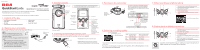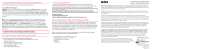RCA EZ2120SL Quick Start Guide - Page 2
Learning more about the camcorder, Installing RCA Memory Manager application, Product registration, - cable
 |
View all RCA EZ2120SL manuals
Add to My Manuals
Save this manual to your list of manuals |
Page 2 highlights
9. Installing RCA Memory Manager application Connect the camcorder to your PC with the provided USB cable. To install Memory Manager 3 Windows: To access the Memory Manager 3 installer, go to My Computer (XP users) /go to Computer (Vista and 7 users) in the Start menu, find and open the drive letter associated with the SmallWonder and then double-click the MemoryMgr3_Windows_Installer.exe file to launch the installer. The RCA Detective application is installed with Memory Manager 3 and will automatically run the Memory Manager 3 application when your camcorder is connected to the PC. Mac: To access the Memory Manager 3 installer, double-click the SmallWonder volume. Double-click the RCAMacInstallers.dmg disk image in the SmallWonder volume. Locate the RCAMacInstallers volume on the desktop and Double-click on it. Double-click the MemoryMgr3 Mac Installer file in the RCAMacInstallers volume to start the installation. After the Memory Manager 3 installation has completed, double-click the RCA Detective Installer file in the RCAMacInstallers volume to install the RCA Detective application, which will automatically run the Memory Manager 3 application when your camcorder is connected to the Mac. To ensure that videos can be managed and played on your PC: • Make sure to install the included Memory Manager application. 10. Learning more about the camcorder Read the user manual for more information on the following: • Using the button to setup the camcorder (including date and time) • Viewing videos on TV • Recording videos to VHS tape or DVD • Connecting the camcorder to your PC • Tips and troubleshooting • Safety and warranty information Product registration Thank you for purchasing an RCA product. We pride ourselves on the quality and reliability of all our electronic products but if you ever need service or have a question, our customer service staff stands ready to help. Contact us at www.rcaaudiovideo.com PURCHASE REGISTRATION: Registering On-line will allow us to contact you in the unlikely event a safety notification is required under the Federal Consumer Safety Act. Register Online at: WWW.RCAAUDIOVIDEO.COM Click on Product Registration and Fill Out the Brief Questionnaire More Information About The Software DVD The "bonus" software DVD includes multiple titles specifically for the purpose of advanced photo editing and printing. The installation and use of these software titles is optional. It is not necessary to use these applications to view, edit, or share your Small Wonder camcorder's videos/photos. The Memory Manager™ software (a separate RCA software application which installs from the SmallWonder) is provided for the purpose of viewing, editing, and sharing your Small Wonder camcorder's videos/photos. Before Using: Please check your system specifications to ensure that that your computer meets the following minimum system requirements. • Windows XP/Vista (not compatible with MAC) • Internet Explorer 6.0, Firefox 1.5 or later • 800 MB of free hard disk space • DVD drive • 512MB RAM 12 Month Limited Warranty Applies to RCA Camcorders AUDIOVOX ACCESSORIES CORP. (the Company) warrants to the original retail purchaser of this product that should this product or any part thereof, under normal use and conditions, be proven defective in material or workmanship within 12 months from the date of original purchase, such defect(s) will be repaired or replaced with reconditioned product (at the Company's option) without charge for parts and repair labor. To obtain repair or replacement within the terms of this Warranty, the product is to be delivered with proof of warranty coverage (e.g. dated bill of sale), specification of defect(s), transportation prepaid, to the Company at the address shown in the User Manual. This Warranty does not extend to the elimination of externally generated static or noise, to correction of antenna problems, loss/interruptions of broadcast or internet service, to costs incurred for installation, removal or reinstallation of product, to corruptions caused by computer viruses, spyware or other malware, to loss of media, files, data or content, or to damage to tapes, discs, removable memory devices or cards, speakers, accessories, computers, computer peripherals, other media players, home networks or vehicle electrical systems. This Warranty does not apply to any product or part thereof which, in the opinion of the Company, has suffered or been damaged through alteration, improper installation, mishandling, misuse, neglect, accident, or by removal or defacement of the factory serial number/bar code label(s). THE EXTENT OF THE COMPANY'S LIABILITY UNDER THIS WARRANTY IS LIMITED TO THE REPAIR OR REPLACEMENT PROVIDED ABOVE AND, IN NO EVENT, SHALL THE COMPANY'S LIABILITY EXCEED THE PURCHASE PRICE PAID BY PURCHASER FOR THE PRODUCT. This Warranty is in lieu of all other express warranties or liabilities. ANY IMPLIED WARRANTIES, INCLUDING ANY IMPLIED WARRANTY OF MERCHANTABILITY, SHALL BE LIMITED TO THE DURATION OF THIS WRITTEN WARRANTY. ANY ACTION FOR BREACH OF ANY WARRANTY HEREUNDER INCLUDING ANY IMPLIED WARRANTY OF MERCHANTABILITY MUST BE BROUGHT WITHIN A PERIOD OF 24 MONTHS FROM DATE OF ORIGINAL PURCHASE. IN NO CASE SHALL THE COMPANY BE LIABLE FOR ANY CONSEQUENTIAL OR INCIDENTAL DAMAGES FOR BREACH OF THIS OR ANY OTHER WARRANTY. No person or representative is authorized to assume for the Company any liability other than expressed herein in connection with the sale of this product. Visit http://store.audiovox.com to find Some states do not allow limitations on how long an implied warranty lasts or the best accessories for your products. the exclusion or limitation of incidental or consequential damage so the above limitations or exclusions may not apply to you. This Warranty gives you specific legal rights and you may also have other rights which vary from state to state. © 2011 Audiovox Accessories Corporation 111 Congressional Blvd., Suite 350 Carmel, IN 46032 Trademark Registered Printed in China