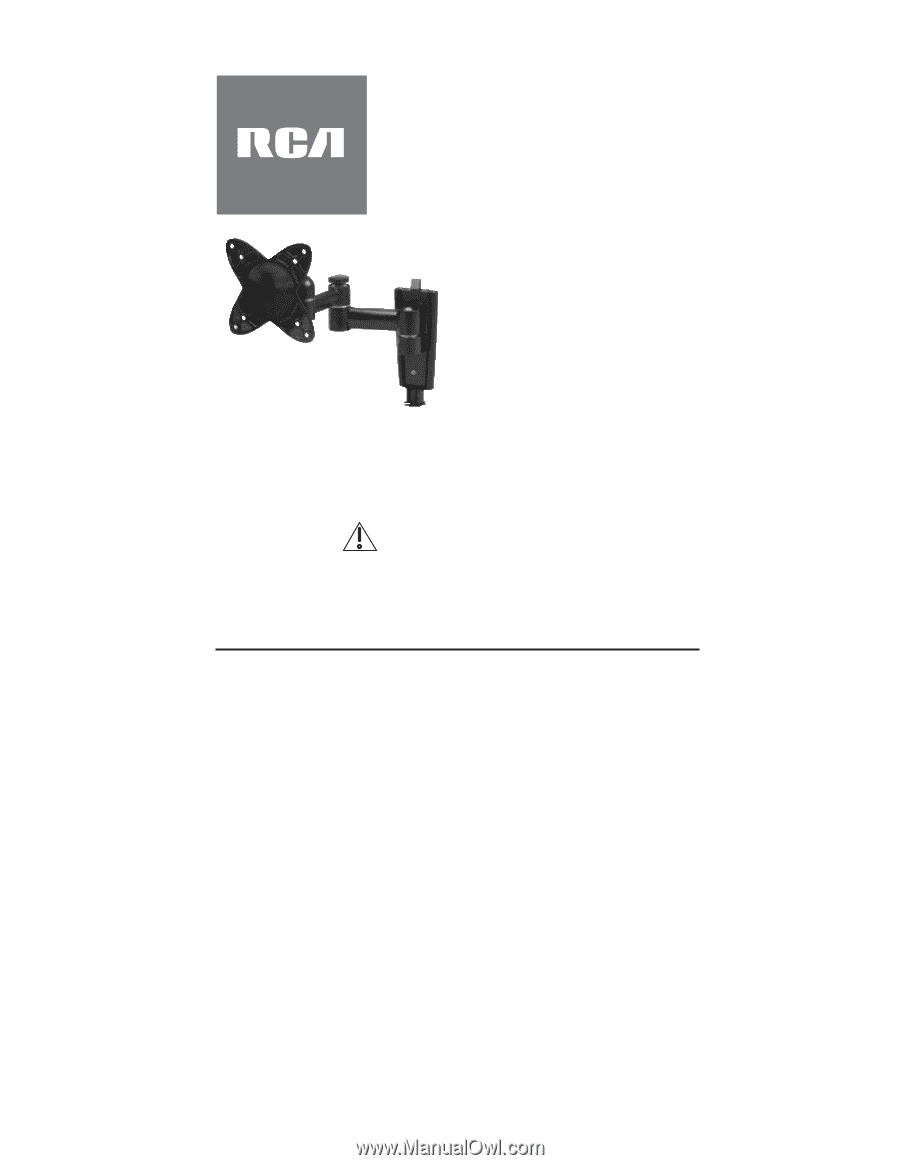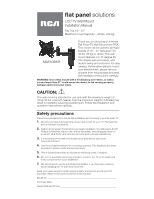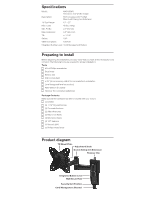RCA MAF40BKR Owner/User Manual - Page 1
RCA MAF40BKR Manual
 |
View all RCA MAF40BKR manuals
Add to My Manuals
Save this manual to your list of manuals |
Page 1 highlights
flat panel solutions LCD TV Wall Mount Installation Manual Fits TVs 13"- 27" Maximum Load Capacity - 40 lbs. (18 kg) MAF40BKR Thank you for choosing a Universal Flat Panel TV Wall Mount from RCA. This mount can be used for all major brands of 13" - 27" flat panel TVs, 40 lbs (18 kg) or under. This wall mount features a 0-15-degree tilt, 180-degree pan and swivel, and double swing arm extension for easy viewing. Before attempting to mount your television set, please remove all parts from this package and read the installation instructions carefully. WARNING: Use of this mount with a TV weighing over 40 lbs. or with a screen larger than 27" could cause the mount to fail causing property damage and/or personal injury. CAUTION: This wall mount is intended for use only with the maximum weight of 18 kg/40 lbs. Use with heavier than the maximum weights indicated may result in instability causing possible injury. Follow the installation and operation instructions carefully. Safety precautions Follow these precautions to ensure safe installation and mounting of your flat panel TV. 1. Be sure you have purchased the correct wall mount for your TV. Recheck the size and weight constraints. 2. Gather all necessary tools before you begin installation. You will need a #3 bit Phillips screwdriver, electric drill, drill bit (included), level (integrated level on product), stud finder, and hammer (for brick and concrete installations). 3. It is essential for the wall mount plate to be attached to wall studs. (Use a stud finder.) 4. Use the included hardware for mounting purposes. This hardware has been provided to ensure a safe and secure mount. 5. Hire a licensed electrician to relocate an electrical outlet, if needed. 6. Be sure to purchase wires long enough to connect the TV to the audio and video components in your installation. 7. We recommend you hire a professional installer, if you have any concerns about installing the TV wall mount yourself. Keep your sales receipt to obtain warranty parts and service and for proof of purchase. Attach it here and record the model number. Model No Purchase Date Dealer/Address/Phone Attaching wall Drywall Installation 1. Use a stud finder to loca NOTE: It is required that 2. Locate center of stud. 3. Place the wall mount pla channel towards the bot locations on the wall whe 4. Drill holes at each marke 5. Secure the wall mount p completely tighten it yet. 6. Using the integrated bub is level. 7. Insert the remaining scre Concrete/Brick Installatio 1. Place the wall mount pla channel towards the bot 2. Using the integrated bub used for securing the mo 3. Place the wall mount pla 4. Using an electric drill and locations. 5. Remove any excess dus 6. Insert a concrete anchor tap each anchor into pla 7. Once both anchors are in Using the integrated bub is level. 8. Attach the wall mount pl 9. Make sure all screws are Attaching the T 1. Unplug your flat panel TV IMPORTANT: NEVER la viewing surface. 2. Before attaching the TV use. Examine the back o If your TV has a recessed spacers. 3. After you have determine the back of your TV. NOTE: Be careful not to Attaching the T mount plate