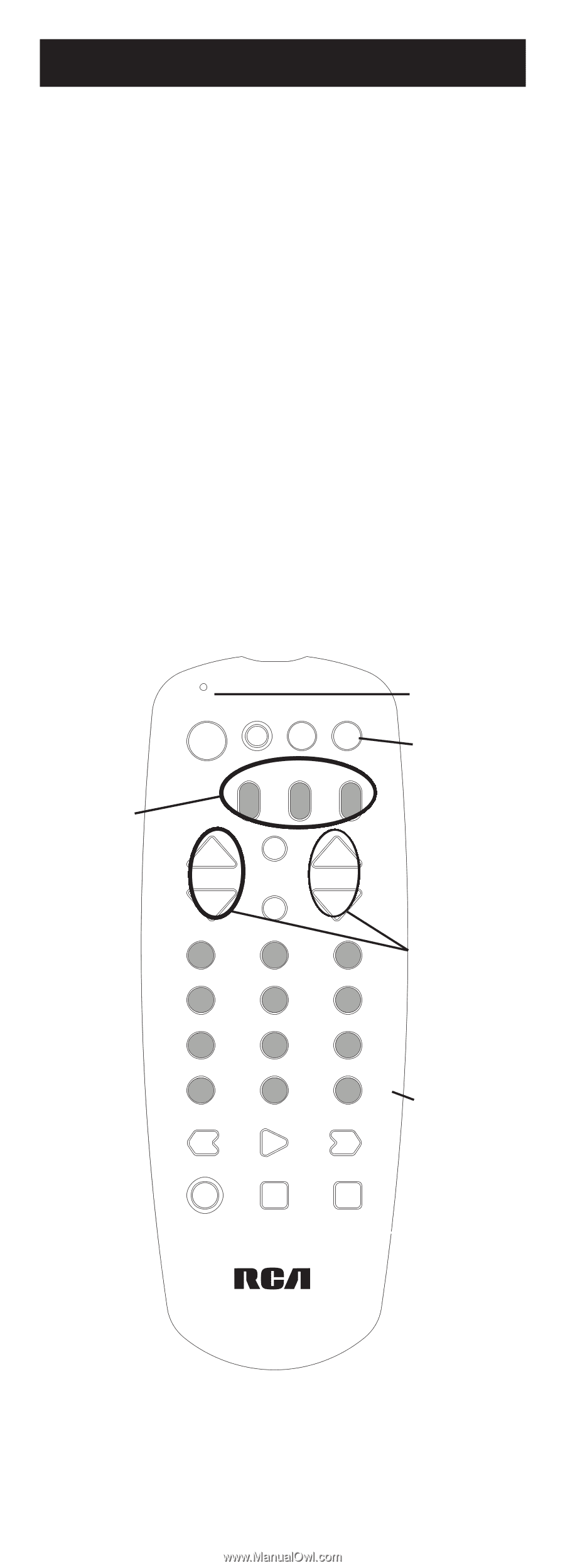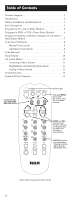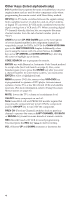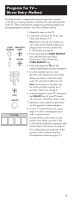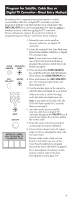RCA RCU403R Owner/User Manual - Page 1
RCA RCU403R Manual
 |
View all RCA RCU403R manuals
Add to My Manuals
Save this manual to your list of manuals |
Page 1 highlights
Table of Contents Product Diagram 2 Introduction 3 Battery Installation and Information 3 Key Descriptions 3 Program for TV-Direct Entry Method 5 Program for DVD or VCR-Direct Entry Method 6 Program for Satellite, Cable Box or Digital TV Converter - Direct Entry Method 7 Code Search Methods 8 Manual Code Search 8 Automatic Code Search 8 Code Retrieval 9 Sleep Feature 10 On-screen Menus 10 Accessing a Menu System 11 Highlighting and Selecting Menu Items 11 Exiting a Menu System 11 Troubleshooting 12 Limited 90-Day Warranty 14 Component keys. (TV, VCR•DVD, SAT•CBL•DTC) CODE ON•OFF SEARCH SLEEP MENU SAT•CBL• DTC VCR•DVD TV Indicator light Dedicated MENU key for DVD disc menus, some TVs and satellite receivers. VOL PREV CH CHAN MUTE 1 2 4 5 7 8 0 ENTER REW PLAY REC PAUSE 3 CHAN and VOL keys have dual 6 functions. They act as navigation keys (up, down, left, 9 and right) in menu systems. - INPUT () FF STOP INPUT(-) key has several functions, including accessing digital channels directly (like 59.1) + Actual model may vary from picture shown 2