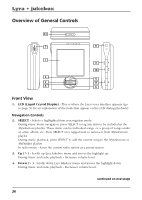RCA RD2854 User Guide - Page 29
Menu Navigation, Basic Operation
 |
View all RCA RD2854 manuals
Add to My Manuals
Save this manual to your list of manuals |
Page 29 highlights
Lyra • jukebox Basic Operation The information in this section presumes you've successfully transferred files to your Lyra Jukebox, and you're ready to play some music. If you need specific set-up information (downloading music, transferring files, installing software), go to "Getting Started: Software Setup" on page 13-25. If you want more detailed information about the Lyra Jukebox's features, go to page 26. Understanding how to navigate through the Lyra Jukebox's menu system, combine with how the buttons operate, will give you information you need for basic functionality. Menu Navigation 1. To scroll up and down and highlight items on screen, press the Up ( ) or Down ( ) arrow. 2. To enter and view the submenu, press the Enter / Next ( ) arrow button. 3. To go back to the previous menu level, press the Back / Previous ( ) arrow button. 4. To view the menu at any given time, press the MENU button. Music Menu Radio Menu MENU Go to Radio Repeat Off Shuffle Off DSP Flat Profile Content Settings System Info MENU Go to Music Clear Preset Mode RecDur RecQua Settings System Info Stereo 30min High 29