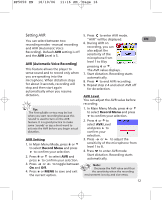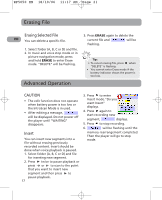RCA RP5050 User Manual - RP5050 - Page 18
Picture Viewing Mode, Advanced Playback Features - size
 |
UPC - 044319504019
View all RCA RP5050 manuals
Add to My Manuals
Save this manual to your list of manuals |
Page 18 highlights
RP5050 EN 18/10/06 11:17 AM Page 19 Picture Viewing Mode Entering Picture Viewing Mode Zooming Pictures EN 1. Press MENU to enter the Function • When viewing picture, press to Menu mode. zoom in the picture, then press , 2. Press or to select to select Picture Viewing mode. 3. Press to enter Picture Viewing Mode. 4. Press MENU to exit Picture Viewing , or to navigate inside the picture. • Press and hold to zoom out into normal size. Mode. Playback Features Note: Zooming feature is not accessible during picture slide show. • Press or to view picture. Press and hold to start picture slide show. • Press to stop picture slide show. Skipping Pictures • In Picture Viewing Navigation mode, press or to select the previous or the next picture. Deleting Pictures • In Picture Viewing mode, press or to select the unwanted picture in Picture Viewing mode. • Press and hold ERASE to enter Erase Mode. • Press ERASE to delete the current picture. Advanced Playback Features Speed Control You can adjust the playback speed. 1. In Main Menu Mode, press or to select Play Menu and press to confirm your selection. 2. Press to confirm selecting Speed Control. 3. Press or to select between Normal , Fast and Slow. 4. Press or MENU to save and exit the current option. 15