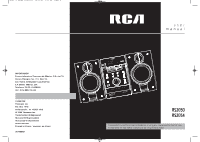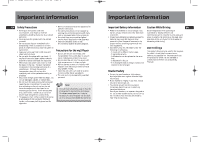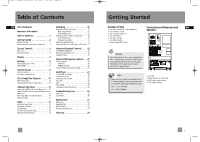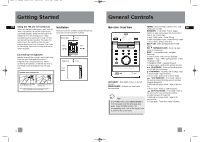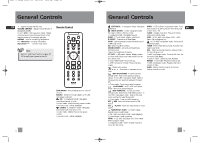RCA RS2050 User Manual - Page 4
RCA RS2050 Manual
 |
View all RCA RS2050 manuals
Add to My Manuals
Save this manual to your list of manuals |
Page 4 highlights
2050_fr_CS196 final_EN 16/1/06 5:35 PM Page 8 Table of Contents EN FCC Information Important Information Table of Contents ...1 Getting Started ...2 Content of Box ...2 Connections of Antennas and Speakers ...2 Getting Started Content of Box one main unit (with 2 main speakers); one remote control; one AM loop antennas; one mp3 Player; one user manual; one safety leaflet; Owner registration Card. Recording ...16 Recording CD to mp3 player ...16 Recording Standby ...16 Instant Recording ...16 Recording Tuner / AUX to mp3 player ...16 Instant Recording ...16 Program Recording ...17 Recording to USB device ...17 Deleting Files from mp3 player / USB Device 17 Connections of Antennas and Speakers 3 1 4 EN 2 General Controls ...4 Main Unit ...4 Remote Control ...5 Advanced Playback Controls ...18 Intro/ Repeat/Random ...18 Setting Up a Program List ...18 Rename Tracks ...19 ! Warning: Use of this product is for your personal use only. Unauthorized recording or duplication of copyrighted material may infringe upon the rights of third parties and may be contrary to copyright laws. Display ...7 Advanced Navigation Controls ...20 Settings ...8 Setting the Clock / Timer ...8 Sleep Mode ...9 File Navigation ...20 Main Unit ...20 Remote Control ...20 Tips on Playback Sequence of Disc ...21 Sound Features ...9 Volume Control ...9 Bass Boost and Equalizer ...9 mp3 Player ...22 Turn On/Off the Player ...23 Playback Controls ...23 Adjusting the Volume ...24 Key Lock ...24 DSP ...24 Play modes ...24 Frequently Asked Questions ...24 Note: Make sure the tracks are encoded in mp3 or Windows Media formats and supported bitrates. Bitrates supported by the player: mp3 - 32 to 320kbps wma - 48 to 160kpbs 1. AUX IN. 2. Main Speaker terminal tabs. 3. AM Loop antenna Jacks. 4. FM Pigtail Antenna. CD and mp3 Disc Playback ...10 Play / Pause Discs ...11 Stop and Searching Through a CD ...12 USB and mp3 player ...13 Connecting USB device to the Main Unit ...13 Connecting / Disconnecting mp3 Player to the Main Unit ...13 Selecting USB or mp3 player Mode ...14 Memory Usage ...14 Troubleshooting Tips ...25 Main Unit ...25 mp3 Player ...26 Maintenance ...27 Radio ...15 Selecting Tuner Band ...15 Tuning to a Station ...15 Using Presets ...15 Auto Preset Programming ...15 Manually Setting Presets ...15 Cleaning ...27 Handling CDs ...27 CD Lens Care ...27 Technical Specification ...27 Warranty ...28 1 2