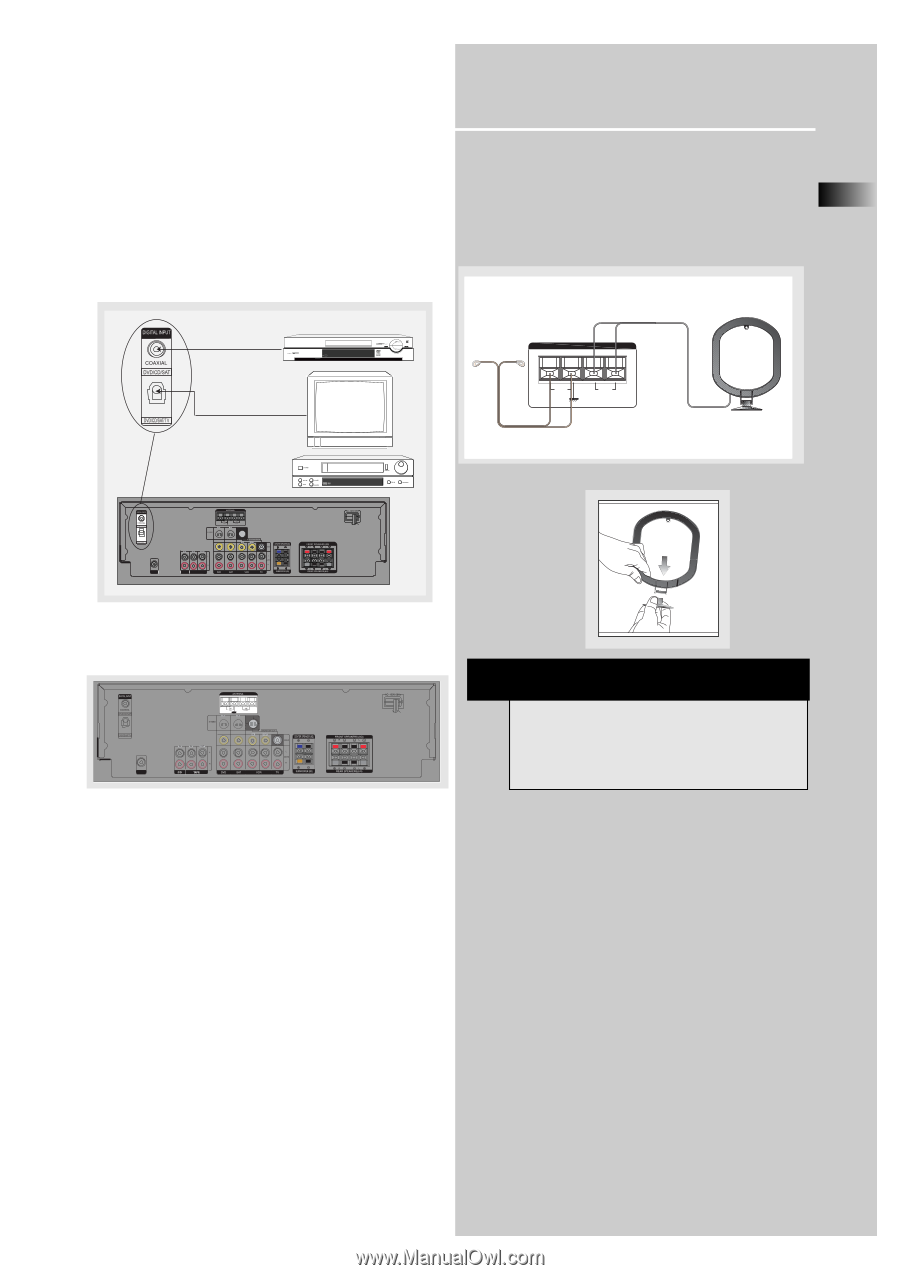RCA RT2360 User Manual - Page 8
Digital Connections, Connecting the Antennas - instructions
 |
UPC - 044319203172
View all RCA RT2360 manuals
Add to My Manuals
Save this manual to your list of manuals |
Page 8 highlights
Getting Started Digital Connections Read instructions carefully when connecting components to the receiver. Digital In Jacks can accept Dolby Digital (AC-3), DTS or PCM signals when compatible components are connected. AM Loop Antenna and FM Indoor Antenna 1. Uncoil the Antenna wire and locate the base end of the AM antenna and snap into place as shown EN below in AM Loop Antenna. 2. Press down on the Antenna tab to open the termi- nal OPTICAL 1 COAXIAL DIGITAL IN (AUDIO) Connect to coaxial digital output of DVD, CD, SAT or other compatible devices. DVD / CD / SAT OPTICAL DIGITAL IN (AUDIO) Optical Fiber Cable Connect to optical digital output of DVD, CD, SAT or other compatible devices. SAT / DVD / CD Player / TV ANTENNA FM AM 75Ω LOOP OPTICAL 1 SUBWOOFER PRE OUT AM Loop Antenna Connecting the Antennas OPTICAL 1 SUBWOOFER PRE OUT HINT • For FM reception, extend antenna to its full length and arrange the Antenna as a T Shape • For AM reception, rotate the antenna horizontally to get better reception. The AM and FM antennas connect to the AM and FM terminals on the system's back panel. They must be hooked up in order to receive clear reception. 5