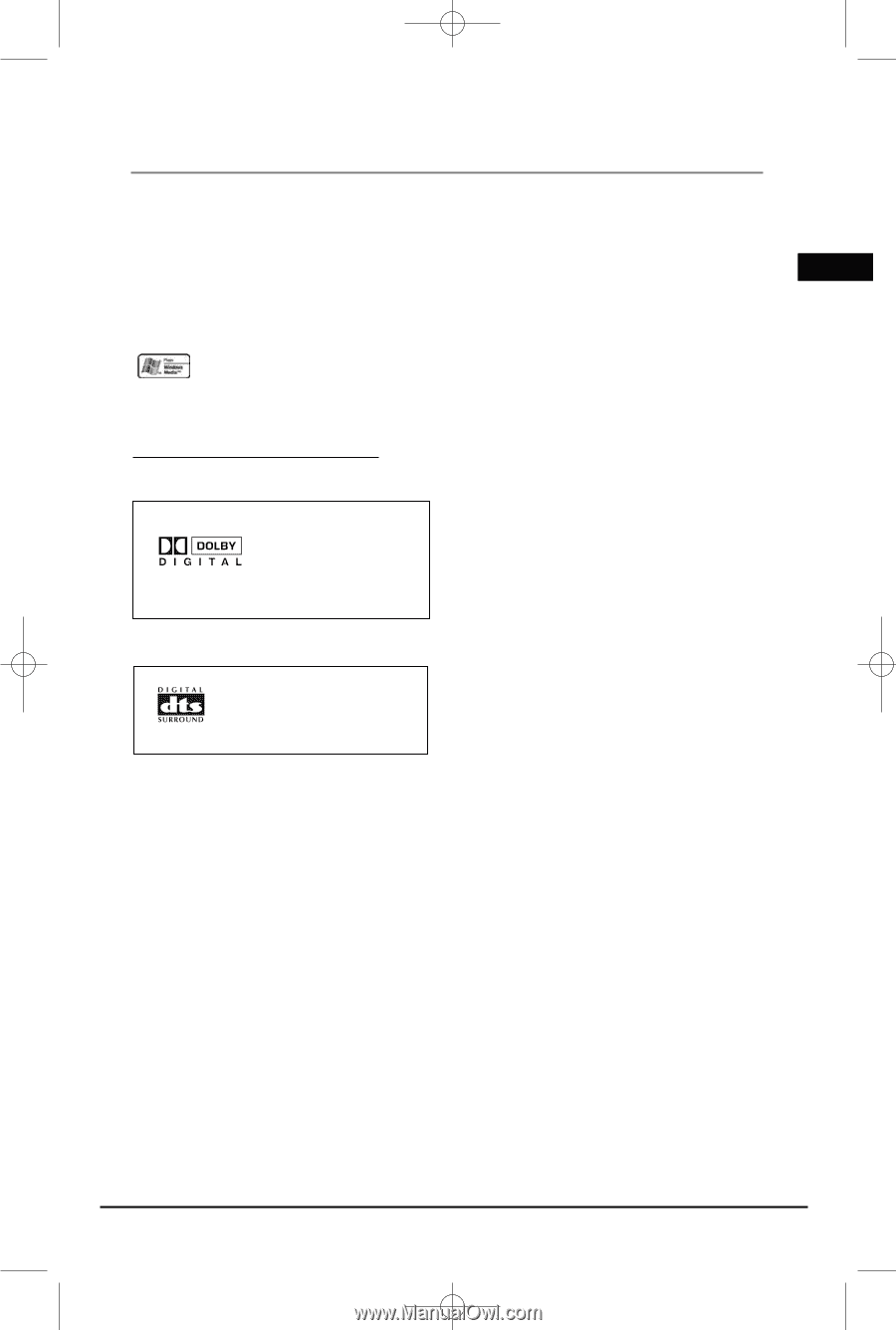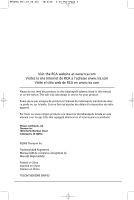RCA RTD260 User Manual - RTD260 - Page 35
JPEG files, WMA files, Sound Enhancement Systems, Dolby Digital, Dolby Prologic II - theater system
 |
View all RCA RTD260 manuals
Add to My Manuals
Save this manual to your list of manuals |
Page 35 highlights
RTD260 EN (07_06_06) 15/6/06 4:34 PM Page 37 Additional Information JPEG files CD-R and CD-RW with JPEG files. Certain JPEG files, including progressive JPEG files, cannot be read by this player. The total number of files and folders on the disc should be less than 650. Make sure that EN files have the ".jpg" extension. Files without the ".jpg" extension will not be able to be read by the player - even though the files are shown as JPEG images on your computer. WMA files CD-R and CD-RW discs containing audio files in WMA (Windows Media Audio) format. Please follow all the recommendations for CD-R above. Sound Enhancement Systems This receiver is equipped with several built-in sound enhancement systems. Manufactured under license from Dolby Laboratories. "Dolby", "Pro Logic", and the double-D symbol are trademarks of Dolby Laboratories. Dolby Digital The Dolby Digital mode lets you enjoy full digital surround from software processed in the Dolby Digital format. Dolby Digital provides better sound quality and a more powerful presence than conventional Dolby Surround. This unit is equipped with Dolby Digital 5.1-channel so that you can enjoy enhanced full digital surround sound. "DTS", and "DTS Digital Surround" are registered trademarks of Digital Theater Systems, Inc. Dolby Prologic II The Pro Logic II mode uses the built-in circuit to steer the Left, Center, Right and Surround left and right channel audio signals and uses all five speakers to play both stereo and Dolby Pro Logic program source, such as TV and VCR. Dolby Pro Logic II includes Dolby Pro Logic II Movie, Dolby Pro Logic II Music and Dolby Pro Logic Emulation. You can use this mode with any stereo program source (such as VCR/TV) to enjoy multi-channel sound experience. Illustrations contained in this document are for representation only. 33