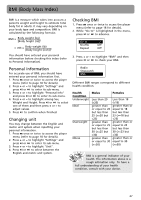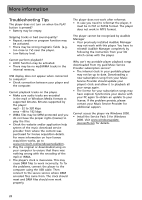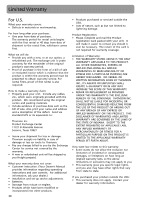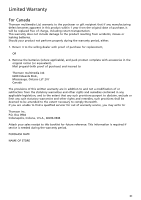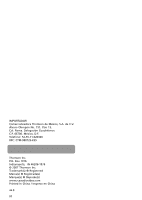RCA S2002 User Manual - S2002 - Page 29
Check for updates, Frequently asked questions, update your system after new downloads
 |
UPC - 044319651607
View all RCA S2002 manuals
Add to My Manuals
Save this manual to your list of manuals |
Page 29 highlights
More information Check for updates Visit http://www.rcaaudiovideo.com/ digitalaudiosupport for the latest news and firmware upgrades for your player. You must update your system after new downloads have been made in order for the new applications to be executed. Frequently asked questions You can get FAQ information at http://www.rcaaudiovideo.com/faq This player may temporarily cease to function if subjected to electrostatic disturbance. To resume normal operation, it may be necessary to cycle the power off and back on or reset the player by pressing the RESET button on the back of the player with a non-metal pointed object (e.g. toothpick). 29
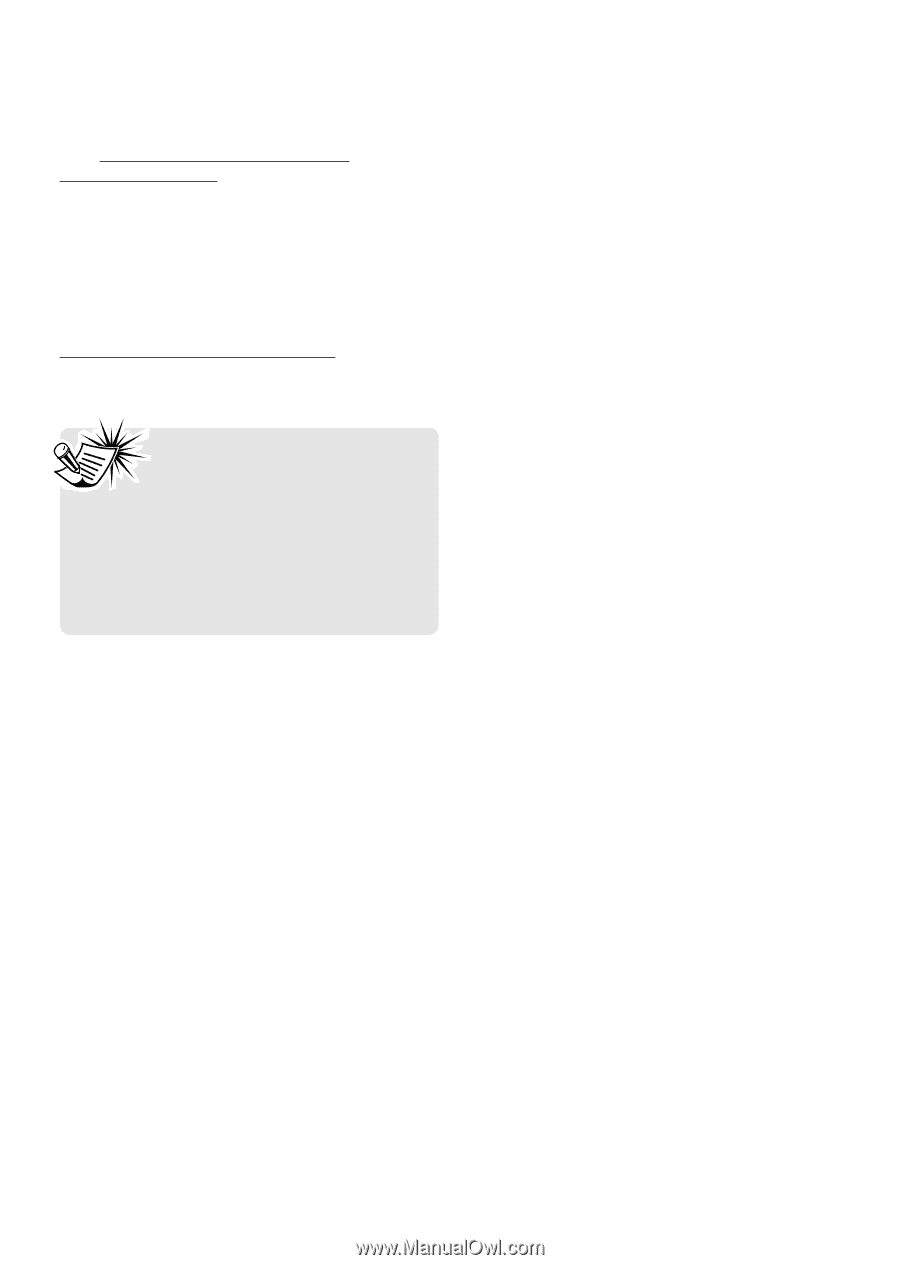
29
This player may temporarily
cease to function if subjected to
electrostatic disturbance. To
resume normal operation, it may be
necessary to cycle the power off and back
on or reset the player by pressing the
RESET button on the back of the player
with a non-metal pointed object (e.g.
toothpick).
More information
Check for updates
Visit
http://www
.r
caaudiovideo.com/
digitalaudiosupport for the latest news and
firmware upgrades for your player. You must
update your system after new downloads
have been made in order for the new
applications to be executed.
Frequently asked questions
You can get FAQ information at
http://www
.r
caaudiovideo.com/faq