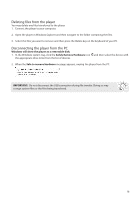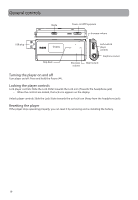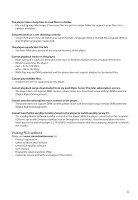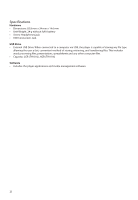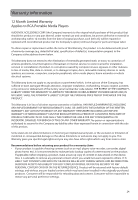RCA TH1814 Owner/User Manual - Page 21
Playback Music Files, Music playback controls, Music information - playlist
 |
UPC - 044476077852
View all RCA TH1814 manuals
Add to My Manuals
Save this manual to your list of manuals |
Page 21 highlights
Playback Music Files Playing music files Press and hold to turn on the player, playback will be started automatically. Music playback controls + or - MODE Skips to the previous file; press and hold to skip to previous artist/playlist Skips to the next file; press and hold to skip to next artist/playlist Starts/pauses playback Increases or decreases the volume during playback Toggles repeat or shuffle mode. Options available: Repeat one, Repeat All, Shuffle, Shuffle repeat and Normal After skipping all Artists, Playlists will be skipped. Music information Information of title, artists and albums will be cycled during playback. 20
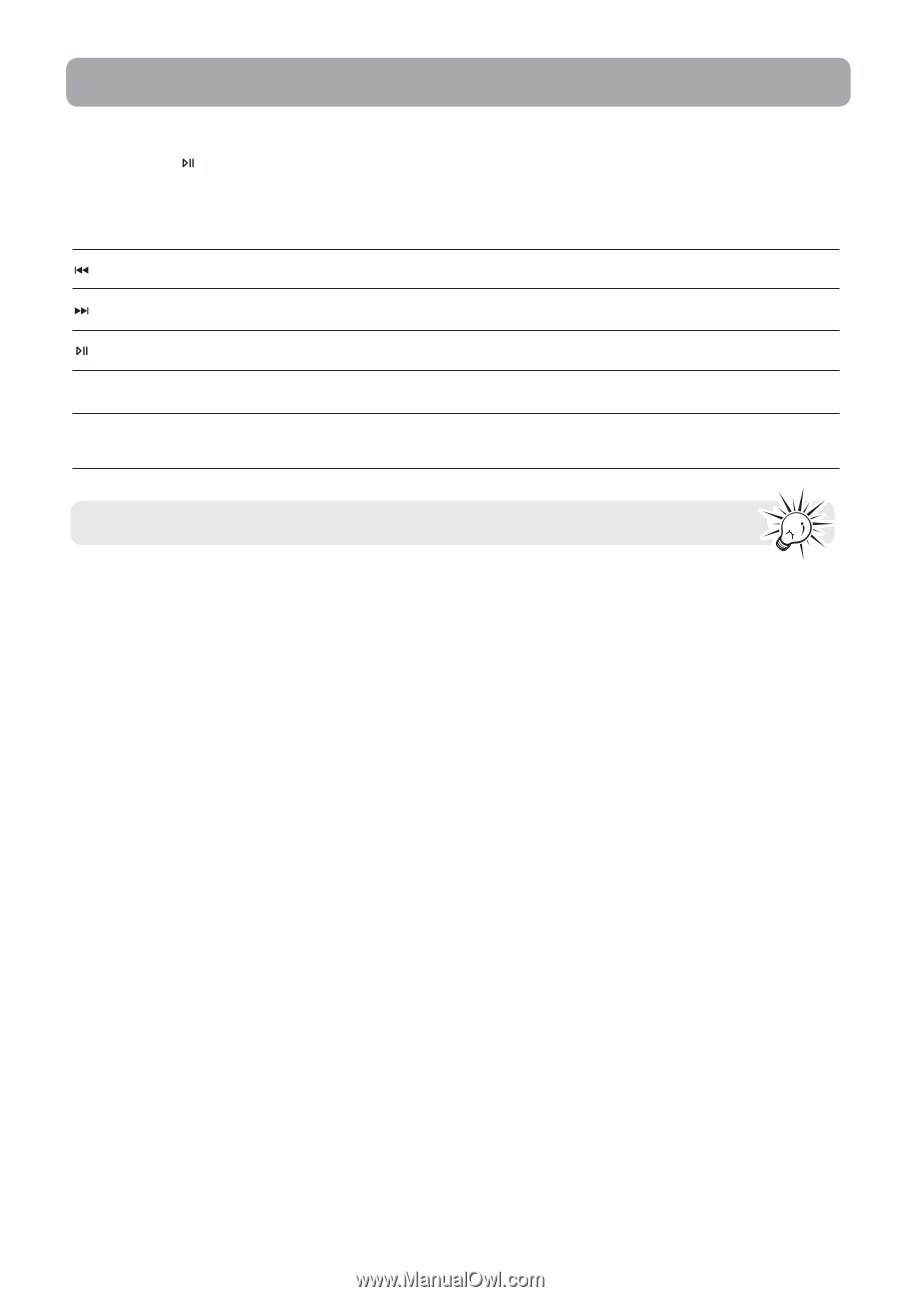
20
Playback Music Files
Music playback controls
Skips to the previous file; press and hold to skip to previous artist/playlist
Skips to the next file; press and hold to skip to next artist/playlist
Starts/pauses playback
Increases or decreases the volume during playback
Toggles repeat or shuffle mode. Options available: Repeat one, Repeat All, Shuffle, Shuffle
repeat and Normal
+
or
–
MODE
Playing music files
Press and hold
to turn on the player, playback will be started automatically.
Music information
Information of title, artists and albums will be cycled during playback.
After skipping all Artists, Playlists will be skipped.