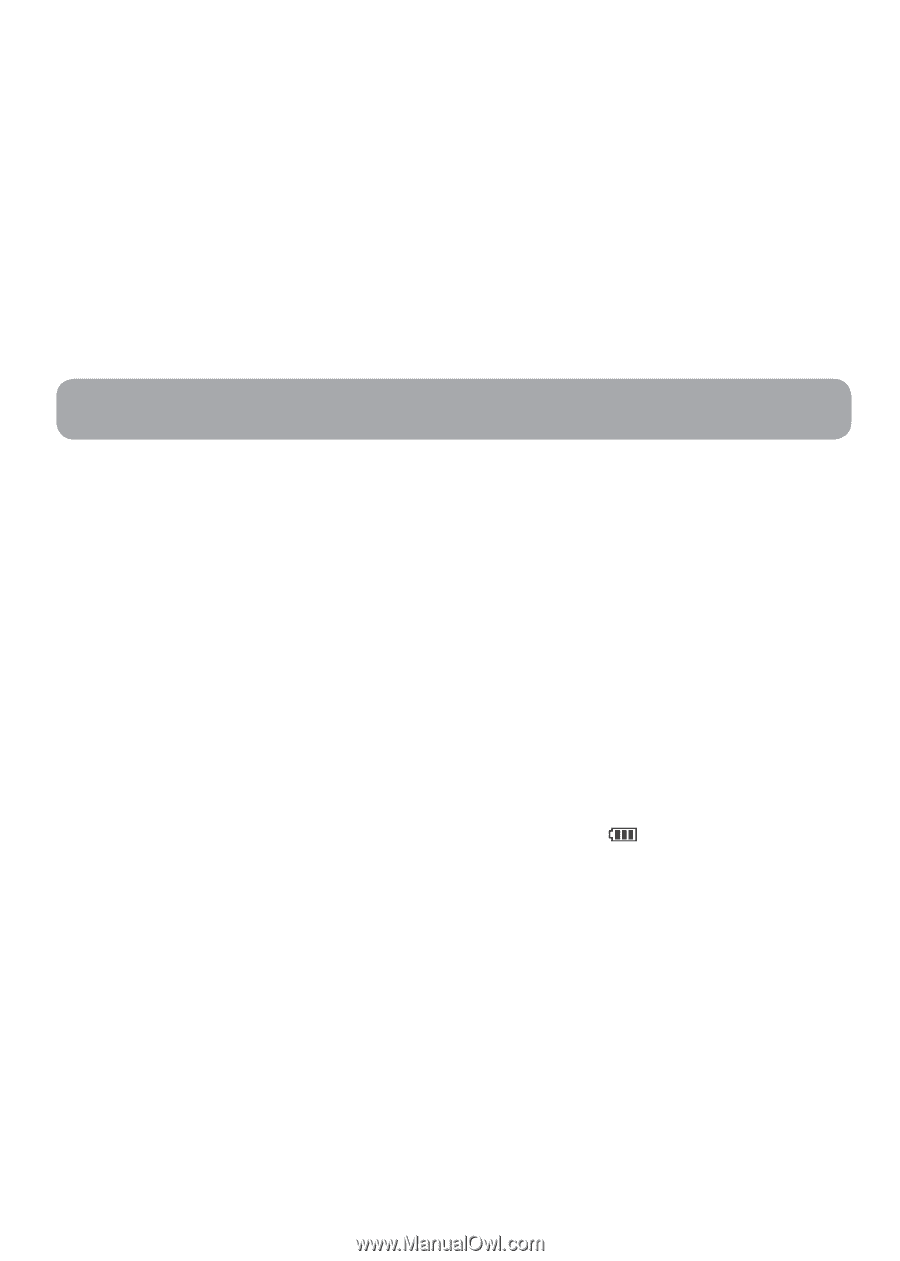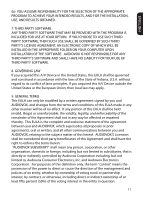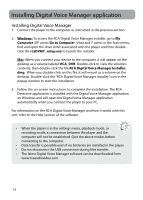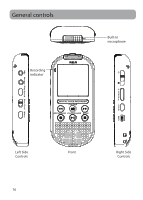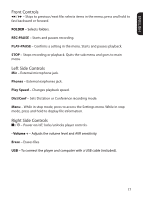RCA VR5235 Owner/User Manual - Page 13
Before you begin, Unpacking your player, Installing batteries, Using earphones and external microphone - cable
 |
View all RCA VR5235 manuals
Add to My Manuals
Save this manual to your list of manuals |
Page 13 highlights
10. CONSENT TO USE OF DATA You agree that Audiovox and its subsidiaries may collect and use technical and related information that does not personally identify you, including but not limited to offers opted into by you with Audiovox partners, technical information about your computer, system and application software, IP address and peripherals, that is gathered periodically to facilitate the provision of software updates, product support and other services to you (if any) related to the RCA Software and to verify compliance with the terms of this License. Audiovox may use this information, as long as it is in a form that does not personally identify you, to improve our products or to provide services or technologies to you. Before you begin Unpacking your player You should have the following: • RCA voice recorder • USB cable • Two "AAA" batteries • Wrist strap • Quick start guide Installing batteries 1. Apply thumb pressure to slide the battery compartment cover, then remove the cover. 2. Insert two "AAA" batteries (included) following the polarity marks in the battery compartment. 3. Reinstall the cover. Refer to the battery level indicator on the display for battery's level. Replace with new batteries when the indicator is flashing. Using earphones and external microphone When earphones are connected, sound output from the speaker will be muted. When an external microphone is connected, no recording can be made from the built-in microphone. 12