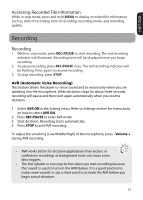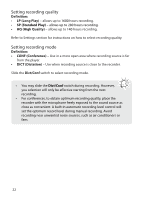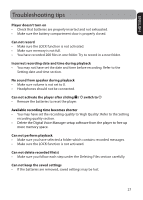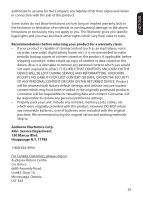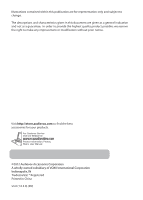RCA VR5235 Owner/User Manual - Page 27
Settings, Accessing Settings menu, Accessing Date and Time menu
 |
View all RCA VR5235 manuals
Add to My Manuals
Save this manual to your list of manuals |
Page 27 highlights
Settings Accessing Settings menu 1. While in stop mode, press MENU to access the Settings menu. 2. Press / to select Settings and press PLAY•PAUSE to confirm selection. 3. Press / to highlight the desired item, then press PLAY•PAUSE to select that item. 4. Press / to adjust the value, then press PLAY•PAUSE to save the setting. 5. Press STOP to return to the main screen. Menu options Quality Beep Tone AVR Format Version Available settings HQ - highest recording quality, shorter recording time SP - mid level of recording quality and recording time LP - highest recording time, lower recording quality On/Off On/Off Confirm or Exit Show the current firmware version Accessing Date and Time menu 1. While in stop mode, press MENU to access the Settings menu. 2. Press / to select DATE+TIME and press PLAY•PAUSE to confirm selection. 3. Press / to highlight SET TIME, SET DATE or TIME FORMAT, then press PLAY•PAUSE to confirm selection. 4. Press / to adjust the value, then press PLAY•PAUSE to confirm selection. 5. Press PLAY•PAUSE to return to the main screen. 26