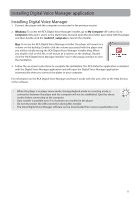RCA VR5340 Owner/User Manual - Page 11
Connecting to computer
 |
View all RCA VR5340 manuals
Add to My Manuals
Save this manual to your list of manuals |
Page 11 highlights
Connecting to computer Computer system requirements Windows: Windows XP (SP2 or higher) or Windows Vista or Windows 7 • Pentium 4 1.6GHz or equivalent AMD Athlon processor • 512 MB RAM (1GB recommended) • 300 MB available hard disk space • 1024 x 768 pixels, 16-bit color monitor or higher • Internet Access (broadband recommended) Macintosh: OS X 10.5 or 10.6 • Intel Core Duo processor (or higher) • 768 MB RAM (1GB recommended) • 300 MB available hard disk space • 1024 x 768 pixels or higher recommended • Internet Access (broadband recommended) Connecting to computer Connect the player before launching the Digital Voice Manager. 1. Connect the player and PC with USB cable (included). 2. Connected shows on the player's display. The player appears as a removable drive in your computer. 10