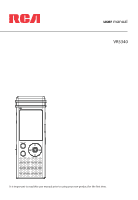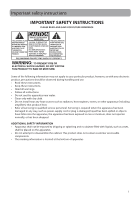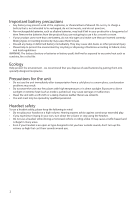4
Contents
Important safety instructions
IMPORTANT SAFETY INSTRUCTIONS
................................................................................................
1
Important battery precautions
..........................................................................................................
2
Ecology
........................................................................................................................................................
2
Precautions for the unit
........................................................................................................................
2
Headset safety
.........................................................................................................................................
2
FCC Information
...................................................................................
3
Contents
...............................................................................................
4
End user license agreement
...............................................................
6
Before you begin
Unpacking your player
..........................................................................................................................
9
Installing batteries
..................................................................................................................................
9
Using earphones and external microphone
.................................................................................
9
Turning player on/off
.............................................................................................................................
9
Locking the player controls
.................................................................................................................
9
Connecting to computer
Computer system requirements
........................................................................................................
10
Connecting to computer
......................................................................................................................
10
Installing Digital Voice Manager application
Installing Digital Voice Manager
........................................................................................................
11
General controls
Player controls
..........................................................................................................................................
12
Setting date and time
To set the date and time
.......................................................................................................................
13
Basic operations
Selecting folders and files
....................................................................................................................
14
Basic playback
..........................................................................................................................................
14
Accessing information
...........................................................................................................................
14
Recording
Setting recording mode
.......................................................................................................................
15
Setting recording quality
.....................................................................................................................
16
Setting recording mode
.......................................................................................................................
16