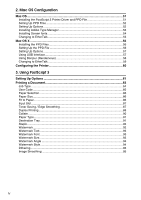Ricoh Aficio MP 3500SP PostScript Supplement - Page 5
Table Of Contents
 |
View all Ricoh Aficio MP 3500SP manuals
Add to My Manuals
Save this manual to your list of manuals |
Page 5 highlights
TABLE OF CONTENTS Manuals for This Machine i How to Read This Manual 1 Symbols ...1 1. Windows Configuration Using the DeskTop Binder-SmartDeviceMonitor for Client Port 3 Installing DeskTop Binder-SmartDeviceMonitor for Client 3 Installing the PostScript 3 Printer Driver (Windows 95 / 98 / Me - TCP/IP 4 Installing the PostScript 3 Printer Driver (Windows 95 / 98 / Me - IPP 5 Installing the PostScript 3 Printer Driver (Windows 2000 - TCP/IP 7 Installing the PostScript 3 Printer Driver (Windows 2000 - IPP 8 Installing the PostScript 3 Printer Driver (Windows XP, Windows Server 2003 - TCP/IP)...9 Installing the PostScript 3 Printer Driver (Windows XP, Windows Server 2003 - IPP) ...10 Installing the PostScript 3 Printer Driver (Windows NT 4.0 - TCP/IP 12 Installing the PostScript 3 Printer Driver (Windows NT 4.0 - IPP 13 Changing the Port Settings for DeskTop Binder-SmartDeviceMonitor for Client .....15 Using the Standard TCP/IP Port 17 Installing the PostScript 3 Printer Driver (Windows 2000 17 Installing the PostScript 3 Printer Driver (Windows XP, Windows Server 2003) .....18 Using the LPR Port 20 Installing the PostScript 3 Printer Driver (Windows 2000 20 Installing the PostScript 3 Printer Driver (Windows XP, Windows Server 2003) .....21 Installing the PostScript 3 Printer Driver (Windows NT 4.0 22 Using as the Windows Network Printer 24 Installing the PostScript 3 Printer Driver (Windows 95 / 98 / Me 24 Installing the PostScript 3 Printer Driver (Windows 2000 25 Installing the PostScript 3 Printer Driver (Windows XP, Windows Server 2003) .....26 Installing the PostScript 3 Printer Driver (Windows NT 4.0 27 Using as the NetWare Print Server / Remote Printer 29 When using the PostScript 3 Printer Driver 29 Installing the Printer Driver Using USB 30 Windows 98 SE / Me - USB 30 Windows 2000 - USB 32 Windows XP, Windows Server 2003 - USB 33 Troubleshooting for using USB 34 Printing with Parallel Connection 35 Installing the PostScript 3 Printer Driver (Windows 95 / 98 / Me 35 Installing the PostScript 3 printer driver (Windows 2000 36 Installing the PostScript 3 Printer Driver (Windows XP, Windows Server 2003) .....37 Installing the PostScript 3 Printer Driver (Windows NT 4.0 38 Printing with Bluetooth Connection 39 Supported Profiles...39 Printing with Bluetooth Connection 39 If a Message Appears during Installation 42 Making Option Settings for the Printer 43 Setting Up the Printer Driver 44 Windows 95 / 98 / Me - Accessing the Printer Properties 44 Windows 2000 - Accessing the Printer Properties 45 Windows XP, Windows Server 2003 - Accessing the Printer Properties 47 Windows NT 4.0 - Accessing the Printer Properties 49 iii