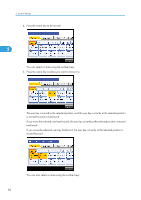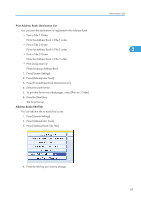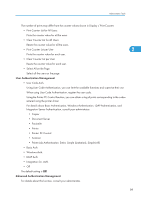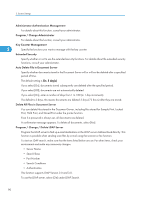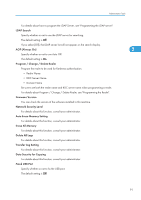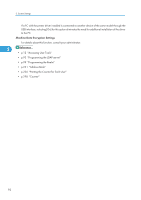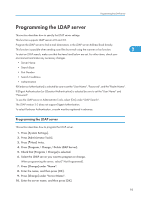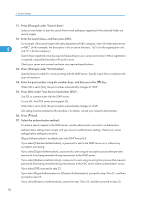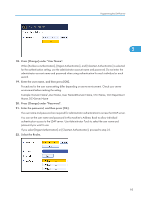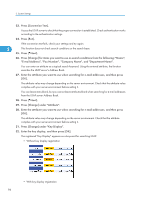Ricoh Aficio MP 4000SPF General Settings Guide - Page 93
For details about Program / Change / Delete Realm, see Programming the Realm., KDC Server Name
 |
View all Ricoh Aficio MP 4000SPF manuals
Add to My Manuals
Save this manual to your list of manuals |
Page 93 highlights
Administrator Tools For details about how to program the LDAP Server, see "Programming the LDAP server". LDAP Search Specify whether or not to use the LDAP server for searching. The default setting is Off. If you select [Off], the LDAP server list will not appear on the search display. AOF (Always On) 2 Specify whether or not to use Auto Off. The default setting is On. Program / Change / Delete Realm Program the realm to be used for Kerberos authentication. • Realm Name • KDC Server Name • Domain Name Be sure to set both the realm name and KDC server name when programming a realm. For details about Program / Change / Delete Realm, see "Programming the Realm". Firmware Version You can check the version of the software installed in this machine. Network Security Level For details about this function, consult your administrator. Auto Erase Memory Setting For details about this function, consult your administrator. Erase All Memory For details about this function, consult your administrator. Delete All Logs For details about this function, consult your administrator. Transfer Log Setting For details about this function, consult your administrator. Data Security for Copying For details about this function, consult your administrator. Fixed USB Port Specify whether or not to fix the USB port. The default setting is Off. 91