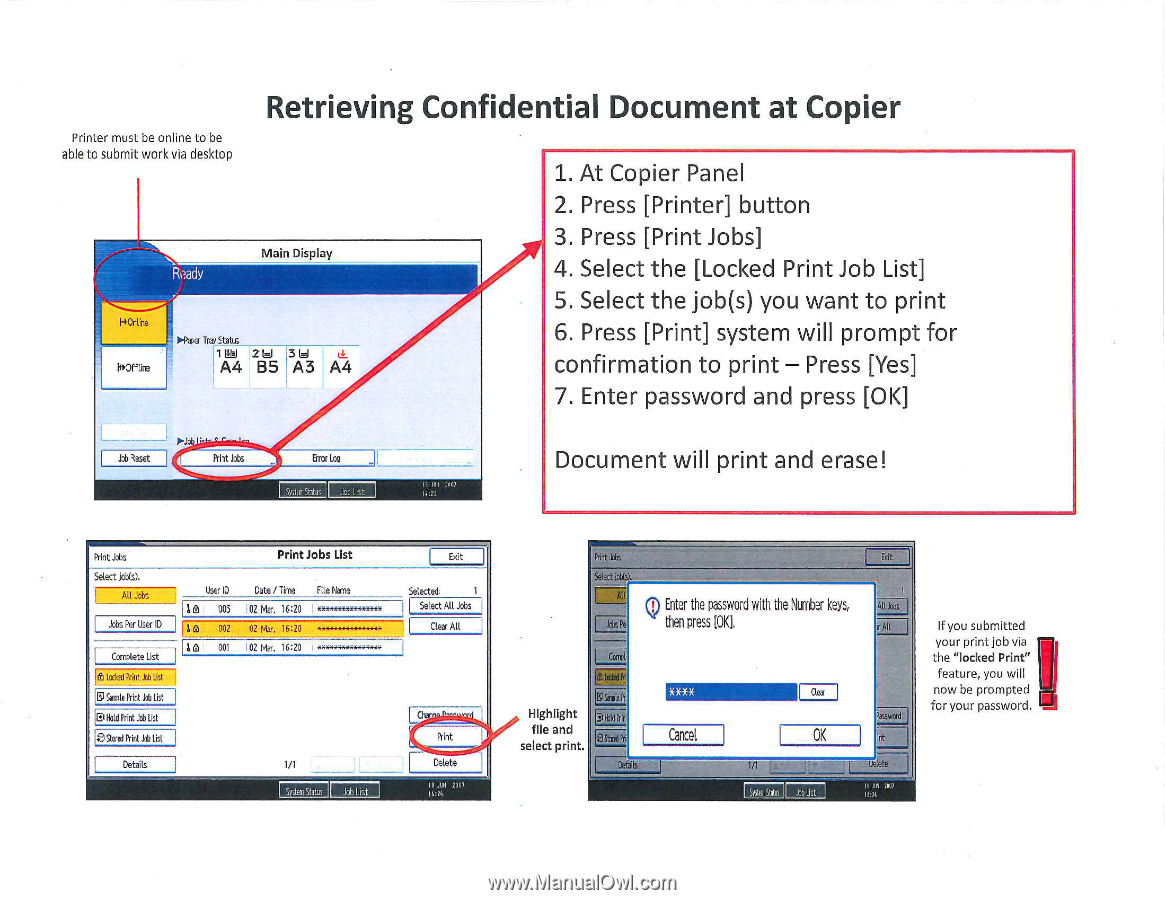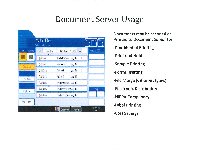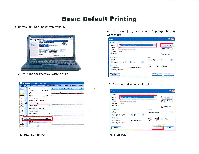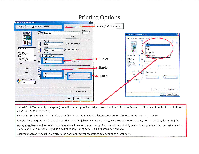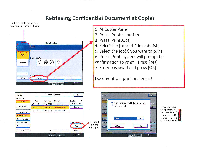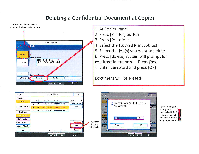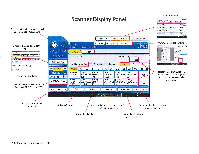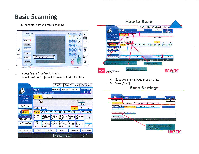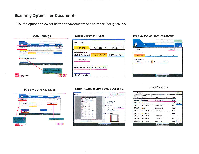Ricoh Aficio MP C3001 Quick Reference Guide - Page 35
Retrieving, Confidential, Document, Copier
 |
View all Ricoh Aficio MP C3001 manuals
Add to My Manuals
Save this manual to your list of manuals |
Page 35 highlights
Retrieving Confidential Document at Copier Printer must be online to be able to submit work via desktop 1. At Copier Panel 2. Press [Printer] button Rath, Main Display I4Ortine loPaper Tray Stotts H2 t1 ;3 AIA4 B5 ' A3 A4 3. Press [Print Jobs] 4. Select the [Locked Print Job List] 5. Select the job(s) you want to print 6. Press [Print] system will prompt for confirmation to print - Press [Yes] 7. Enter password and press [OK] Jnb leset IP-Jo Print Jobs Error Lon Solar States I Job List H um 211,17 Document will print and erase! Print Jobs Select job(s). All Jobs Jobs Per User ID Complete List .8 Locked Print Job List N Sample Print Job List NIHold Print Job List e Stored Print Job List Details Print Jobs List User ID 8 003 18 002 I 8 001 Date / Time I 02 Mar. 16:20 02 Mar. 16:20 102 Mar. 16:20 File Name lierekifffeliHNHO ""*"*"M* ,,,,,,,, 1/1 System Status Joh List Exit Selected: Select All Jobs Clear All Print Delete Print Joto Exit Select (1) Enterthe password withthe Number keys, AllJobs then press[OKI. II' All Camp fOlodnd Highlight file and select print. Sante Pr. Stant In Mails **** Cancel Clear OK 1/1 j Stla Staiudbob U 19lel sea If you submitted your print job via the "locked Print" feature, you will now be prompted for your password.