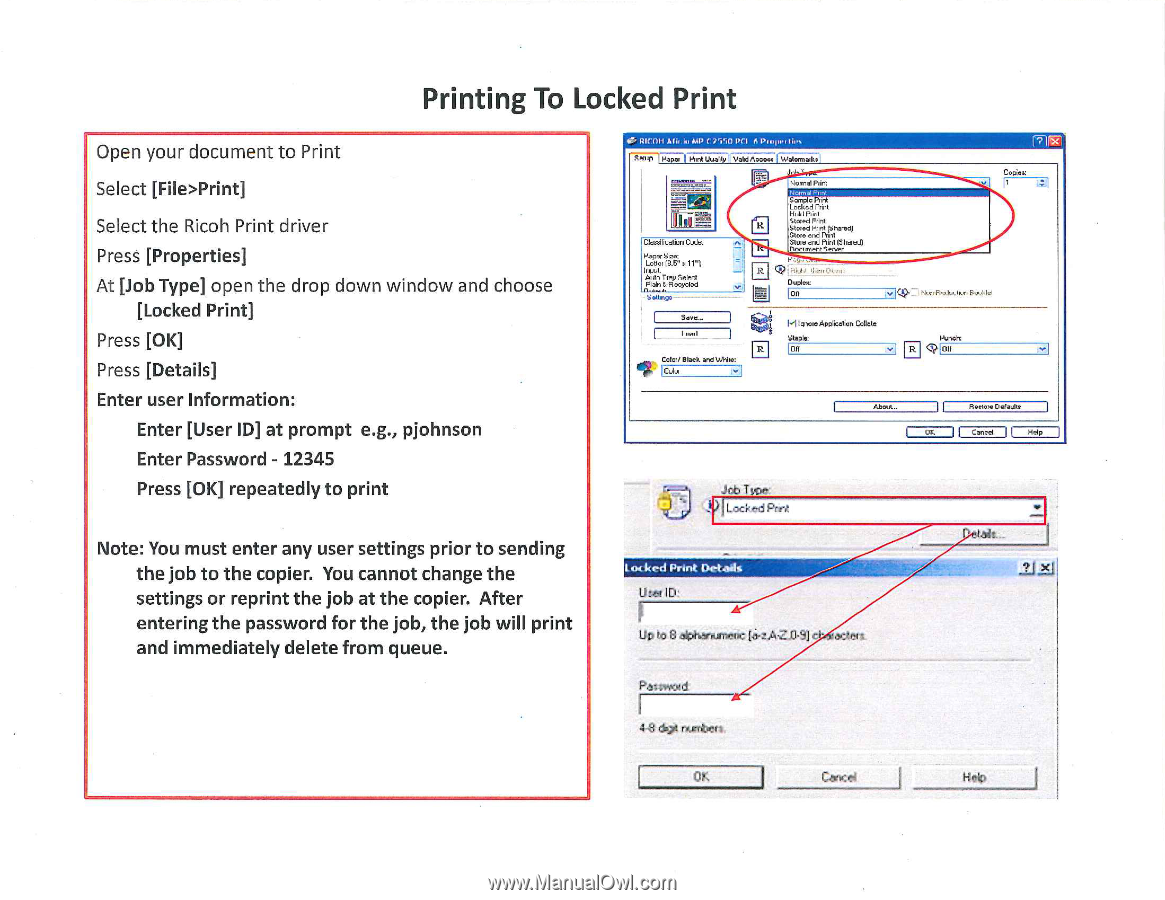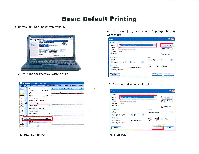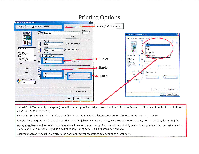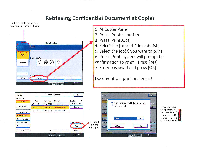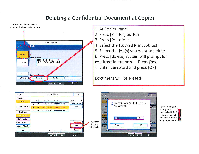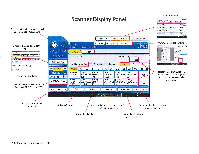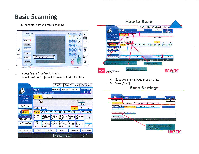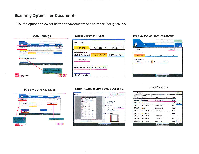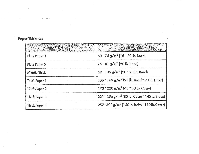Ricoh Aficio MP C3001 Quick Reference Guide - Page 36
Printing, Locked, Print - windows 7 driver
 |
View all Ricoh Aficio MP C3001 manuals
Add to My Manuals
Save this manual to your list of manuals |
Page 36 highlights
Printing To Locked Print Open your document to Print Select [File>Print] Select the Ricoh Print driver Press [Properties] At [Job Type] open the drop down window and choose [Locked Print] Press [OK] Press [Details] Enter user Information: Enter [User ID] at prompt e.g., pjohnson Enter Password - 12345 Press [OK] repeatedly to print Note: You must enter any user settings prior to sending the job to the copier. You cannot change the settings or reprint the job at the copier. After entering the password for the job, the job will print and immediately delete from queue. 4r, RICOH Alit it, MP C7 Tif) PC1 I., Piit i ., t jos Aftaln Pape, Print Lluallly Veld Access 4/eternal.i Claddliueliun Gude. Epor Size: Lonttei.r Il15" 11"1 Antn TnIp RelFr7 Plain E. Recycled etttngo Save... IR I Normal Pant Sample Pint Locked Print li .ht R4,1 Stoted Print Slated Print l tieredi More and Print Stomata) Print (Slatted) Document Server Duple's: oil lonota Application Collate Off adt Color/ Black and White: Cului v: Copies: -771 h TI C . _ Nun-Redo-tan BwIder Punch: Off About.. OK Restore Defaults Cancel I Help Job Two. V Lod, c-d PrrA ala litv ID! up to 8 Ipt'6N-putroft$c [-a- .A c Pa; ;woos d 4,9 dot nutrittbyt%