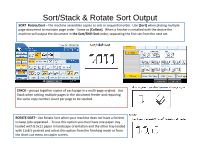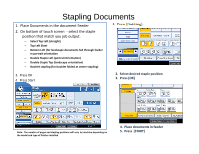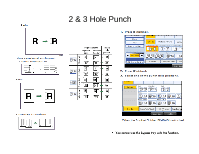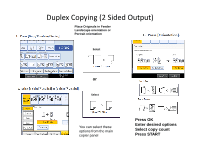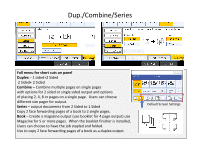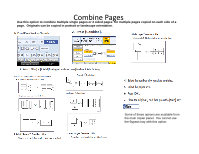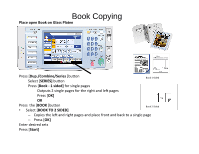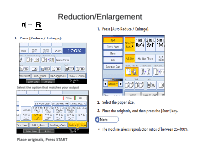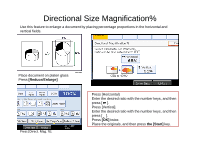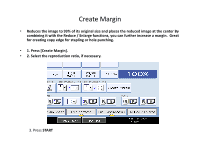Ricoh Aficio MP C400 Quick Start Guide - Page 8
Dup./Combine/Series
 |
View all Ricoh Aficio MP C400 manuals
Add to My Manuals
Save this manual to your list of manuals |
Page 8 highlights
Dup./Combine/Series Full menu for short cuts on panel Duplex - 1 sided+2 Sided 2 Sided+ 2 Sided Combine - Combine multiple pages on single pages with options for 2 sided or single sided output and options of placing 2, 4, 8 or pages on a single page. Users can choose different size pager for output. Series - output documents from 2 Sided to 1 Sided Copy 2 face forwarding pages of a book to 2 single pages. Book - Create a magazine output (use booklet for 4 page output) use Magazine for 5 or more pages. When the booklet finisher is installed, Users can choose to have the job stapled and folded. Use to copy 2 face forwarding pages of a book as a duplex output. Default Screen Settings
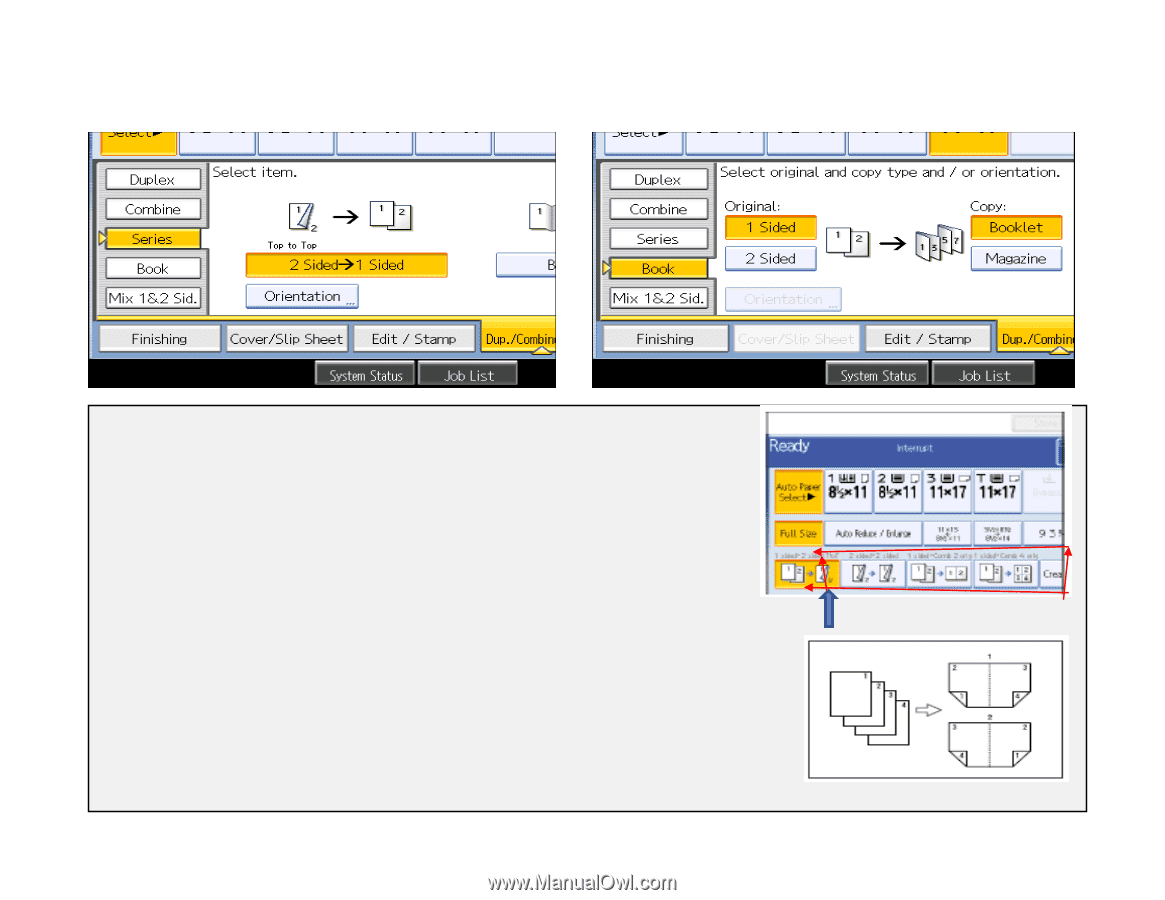
Dup./Combine/Series
Full menu for short cuts on panel
Duplex
–
1 sided+2 Sided
2 Sided+ 2 Sided
Combine
–
Combine multiple pages on single pages
with options for 2 sided or single sided output and options
of placing 2, 4, 8 or pages on a single page.
Users can choose
different size pager for output.
Series
–
output documents from 2 Sided to 1 Sided
Copy 2 face forwarding pages of a book to 2 single pages.
Book
–
Create a magazine output (use booklet for 4 page output) use
Magazine for 5 or more pages.
When the booklet finisher is installed,
Users can choose to have the job stapled and folded.
Use to copy 2 face forwarding pages of a book as a duplex output.
Default Screen Settings