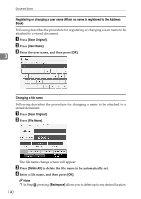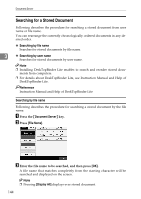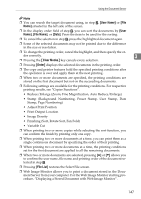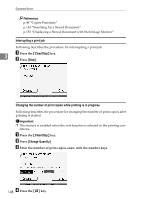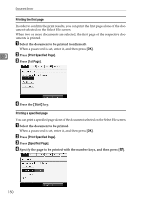Ricoh Aficio MP W3600 Copy/Document Server Reference - Page 163
Searching by user name, Document Server, User Name, Manual Entry, Display All
 |
View all Ricoh Aficio MP W3600 manuals
Add to My Manuals
Save this manual to your list of manuals |
Page 163 highlights
Using the Document Server Searching by user name Following describes the procedure for searching a stored document by the user name. A Press the {Document Server} key. B Press [User Name]. 3 C When specifying a registered user name, select the user name. When using a not-registered user name, proceed to the next step. D When the user name is not registered, press [Manual Entry], and then enter the user name from the input screen to be displayed. Then press [OK]. E Press [OK]. A file name that matches completely from the starting character will be searched and displayed on the screen. Note ❒ Pressing [Display All] displays ever stored document. 145

Using the Document Server
145
3
Searching by user name
Following describes the procedure for searching a stored document by the user
name.
A
Press the
{
Document Server
}
key.
B
Press
[
User Name
]
.
C
When specifying a registered user name, select the user name.
When using a not-registered user name, proceed to the next step.
D
When the user name is not registered, press
[
Manual Entry
]
, and then enter
the user name from the input screen to be displayed. Then press
[
OK
]
.
E
Press
[
OK
]
.
A file name that matches completely from the starting character will be
searched and displayed on the screen.
Note
❒
Pressing
[
Display All
]
displays ever stored document.