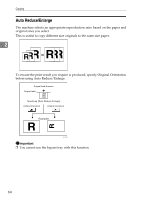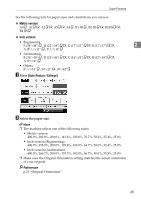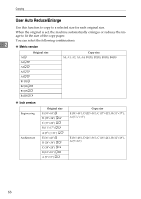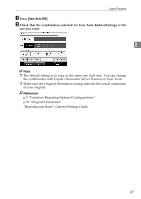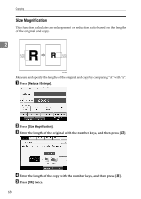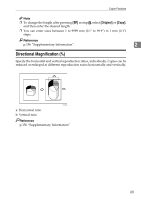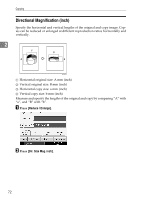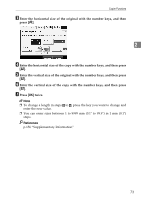Ricoh Aficio MP W3600 Copy/Document Server Reference - Page 86
Size Magnification, Reduce / Enlarge
 |
View all Ricoh Aficio MP W3600 manuals
Add to My Manuals
Save this manual to your list of manuals |
Page 86 highlights
Copying Size Magnification This function calculates an enlargement or reduction ratio based on the lengths of the original and copy. 2 ANP059S Measure and specify the lengths of the original and copy by comparing "A" with "a". A Press [Reduce / Enlarge]. B Press [Size Magnification]. C Enter the length of the original with the number keys, and then press [q]. D Enter the length of the copy with the number keys, and then press [q]. E Press [OK] twice. 68
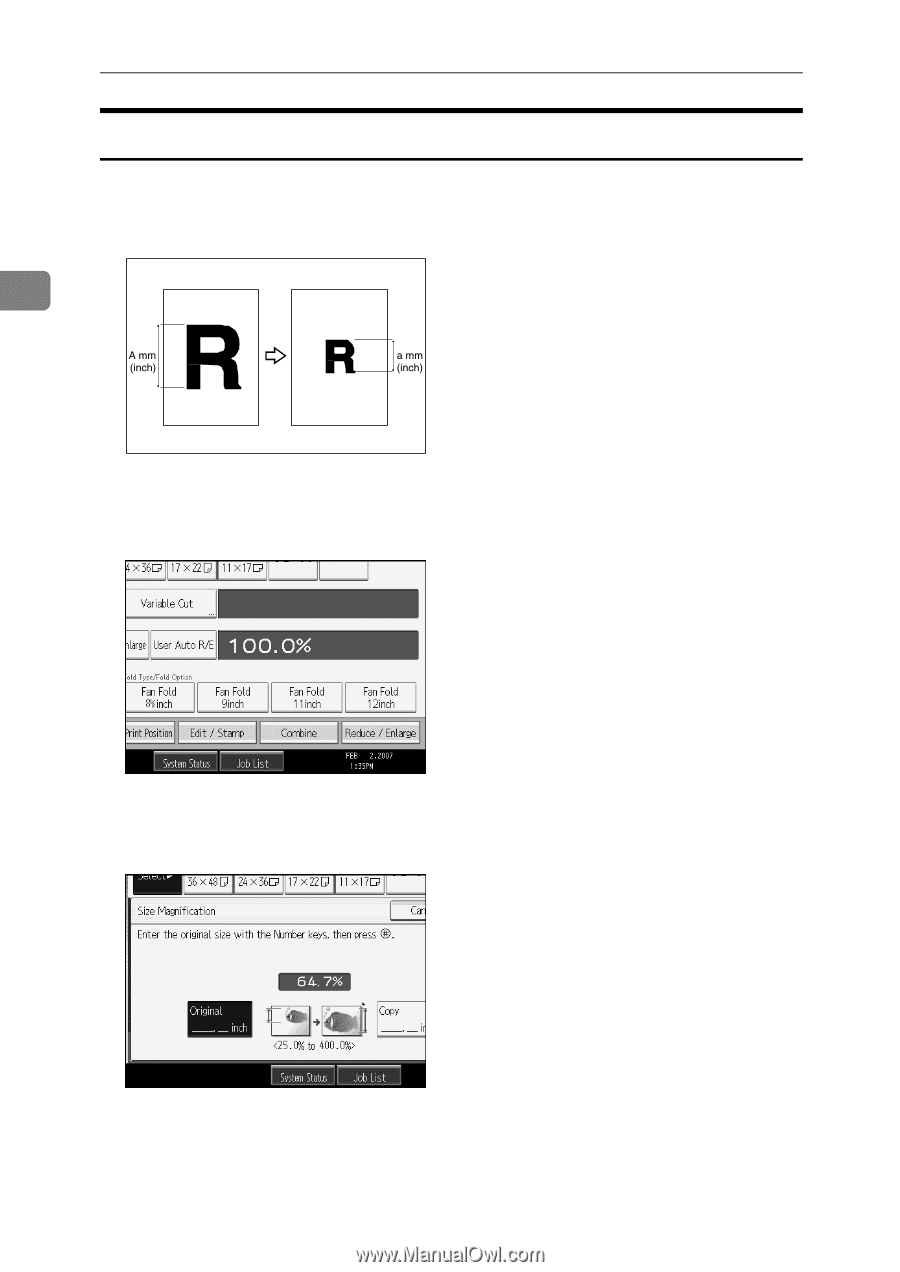
Copying
68
2
Size Magnification
This function calculates an enlargement or reduction ratio based on the lengths
of the original and copy.
Measure and specify the lengths of the original and copy by comparing “A” with “a”.
A
Press
[
Reduce / Enlarge
]
.
B
Press
[
Size Magnification
]
.
C
Enter the length of the original with the number keys, and then press
[
q
]
.
D
Enter the length of the copy with the number keys, and then press
[
q
]
.
E
Press
[
OK
]
twice.
ANP059S