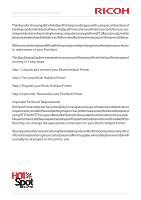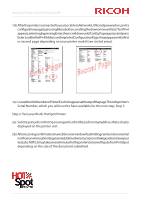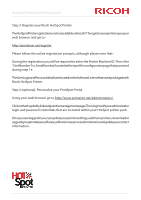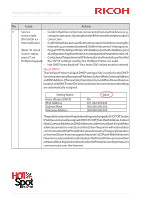Ricoh Aficio SP 4110N-KP Quick Setup Guide - Page 5
Step 4 optional: Personalise your PrintSpot Portal
 |
View all Ricoh Aficio SP 4110N-KP manuals
Add to My Manuals
Save this manual to your list of manuals |
Page 5 highlights
HotSpot Printer Quick Setup Guide Step 3: Register your Ricoh HotSpot Printer TheHotSpotPrinterregistrationserviceisavailableonline24/7.Toregisteranewprinteropenyour web browser and go to:- http://printeron.net/register Please follow the online registration prompts, although please note that:- During the registration you will be required to enter the Printer Machine ID. This is the "UnitNumber"(i.e.SerialNumber)locatedatthetopoftheconfigurationpagethatyounoted during step 1e. TheUserLoginandPassworddetailsarelocatedontheSoftwareLicensethatcamepackagedwith Ricoh HotSpot Printer. Step 4 (optional): Personalise your PrintSpot Portal Using your web browser go to http://www.printeron.net/administrators/ ClickontheHospitalitylinkandgotothemanagementpages.Then,loginwithyouradministrator login and password credentials that are included within your HotSpot printer pack. Once you are logged in you can update your printer settings, add more printers, download or upgradeyourprintreleasesoftware,addorremoveserviceadministratorsandupdateyourcontact information.