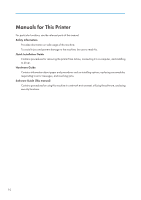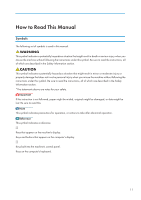Starting Printer Utility for Mac
..................................................................................................................
302
Printer Utility for Mac Functions
................................................................................................................
302
10. Appendix
Software and Utilities Included on the CD-ROM
........................................................................................
309
Printer Drivers for This Printer
....................................................................................................................
309
SmartDeviceMonitor for Admin
...............................................................................................................
310
DeskTopBinder - SmartDeviceMonitor for Client
....................................................................................
311
Protection Using Encryption
..........................................................................................................................
314
SSL (Secure Sockets Layer) Encryption
....................................................................................................
315
User Settings for SSL (Secure Sockets Layer)
..........................................................................................
318
Setting the SSL / TLS Encryption Mode
...................................................................................................
319
SNMPv3 Encryption
.................................................................................................................................
319
Cautions to Take When Using in a network
................................................................................................
321
Connecting a Dial-up Router to a Network
............................................................................................
321
Using DHCP
...............................................................................................................................................
321
Configuring the WINS Server
..................................................................................................................
323
Using the Dynamic DNS Function
............................................................................................................
324
Installing Font Manager 2000
.....................................................................................................................
327
Using Adobe PageMaker Version 6.0, 6.5, or 7.0
...................................................................................
328
When Using Windows Terminal Service/MetaFrame
...............................................................................
329
Operating Environment
.............................................................................................................................
329
Supported Printer Drivers
..........................................................................................................................
329
Limitations
...................................................................................................................................................
329
Copyright Information about Installed Applications
...................................................................................
332
expat
...........................................................................................................................................................
332
JPEG LIBRARY
............................................................................................................................................
332
NetBSD
......................................................................................................................................................
332
Samba(Ver 2.2.2-1.1)
..............................................................................................................................
334
RSA BSAFE
®
.............................................................................................................................................
335
INDEX
...........................................................................................................................................................
337
9