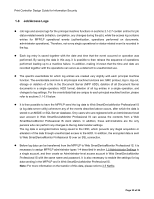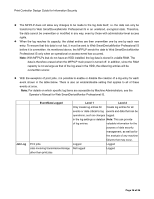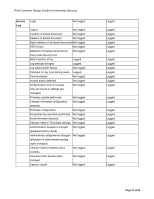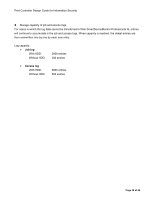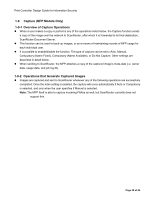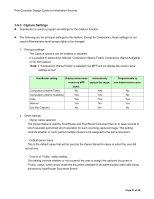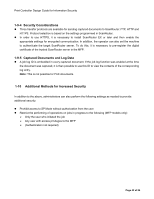Ricoh Aficio SP C821DNT1 Design Guide - Page 39
Capture MFP Models Only, 9-1 Overview of Capture Operations, 9-2 Operations that Generate Captured
 |
View all Ricoh Aficio SP C821DNT1 manuals
Add to My Manuals
Save this manual to your list of manuals |
Page 39 highlights
Print Controller Design Guide for Information Security 1-9 Capture (MFP Models Only) 1-9-1 Overview of Capture Operations When a user makes a copy or performs any of the operations listed below, the Capture function sends a copy of the image over the network to ScanRouter, after which it is forwarded to its final destination, ScanRouter Document Server. This function can be used to back-up images, or as a means of maintaining records of MFP usage for each individual user. It is possible to enable/disable the function. The type of capture can be set to Auto, Manual, Compulsory (Name Fixed), Compulsory (Name Available), or Do Not Capture. Other settings are described in detail below. When sending to ScanRouter, the MFP attaches a copy of the captured image's meta-data (i.e. owner data, usage data, and job log ID). 1-9-2 Operations that Generate Captured Images Images are captured and sent to ScanRouter whenever any of the following operations are successfully completed. Once the main setting is enabled, the capture will occur automatically if Auto or Compulsory is selected, and only when the user specifies if Manual is selected. Note: The MFP itself is able to capture incoming FAXes as well, but ScanRouter currently does not support this. Page 39 of 86