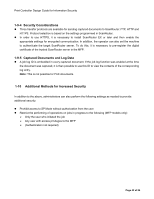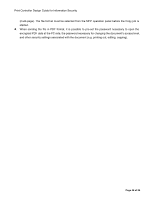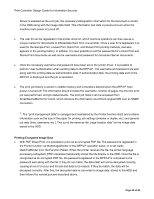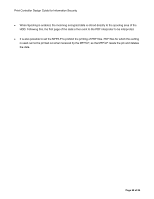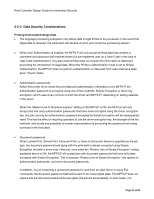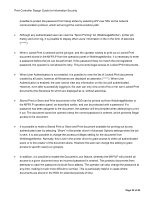Ricoh Aficio SP C821DNT1 Design Guide - Page 47
Printer, 2-1 Overview of Printer Operations, 2-2 Data Flow
 |
View all Ricoh Aficio SP C821DNT1 manuals
Add to My Manuals
Save this manual to your list of manuals |
Page 47 highlights
Print Controller Design Guide for Information Security 2-2 Printer 2-2-1 Overview of Printer Operations • The Printer function can be divided into main processes: 1) Converting the printer language data received by the MFP/LP into image data, and 2) Printing out this image data onto the paper in accordance with the specified job settings. The former is performed by the printer language processing subsystem, while the latter is performed by the printing subsystem. • Once the data sent from the host computer is accepted, and the processing subsystem begins processing the new print job, a print job log entry is created (temporary entry). The entry is registered as soon as the job is completed. Note: The Document Server and all related Printer functions described below are supported by MFP models only. 2-2-2 Data Flow Printing Unencrypted Image Data • As stated above, the printer language-encoded data sent from the host computer is interpreted by the language processing subsystem, after which it is converted into image data and then stored temporarily in the Page Memory in binary bitmap format. Once this is done, the data is compressed in Ricoh original compression format, and stored in the HDD page by page. If the MFP/LP does not have an HDD, the compressed data remains in the Page Memory and is treated the same as data written to the HDD. • When Spooling is enabled, the incoming data is stored directly to the spooling area of the HDD. Following this, the data is sent to the language processing subsystem, where it is interpreted and converted to image data page by page. Before it is printed out, the spooled data can be deleted from the "Spool Printing" list in WebImageMonitor, or "Spooling Job" list on the MFP/LP operation panel. The data is developed page by page in the order in which it was converted (beginning from page 1), however the actual printing order of the pages may differ depending on the job settings received from the printer driver (e.g. duplex vs. simplex, usage of Booklet or Stapling features, etc.). • When Image Spooling in enabled, all pages of the incoming data are converted to image data and then stored to the HDD. Once this is completed for all pages, the data is then sent to the printing engine for printing out. Note: The order in which jobs are printed out is same whether Image Spooling is enabled or disabled. Page 47 of 86